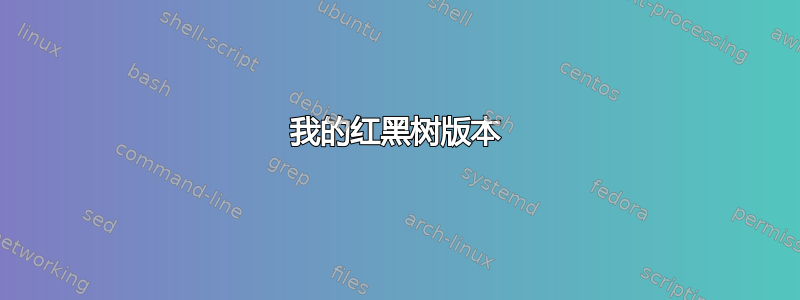
这是我的代码
\documentclass{article}
\usepackage{tikz}
\usetikzlibrary{arrows}
\tikzset{
treenode/.style = {align=center, inner sep=0pt, text centered,
font=\sffamily},
arn_n/.style = {treenode, circle, white, font=\sffamily\bfseries, draw=black,
fill=black, text width=1.5em},% arbre rouge noir, noeud noir
arn_r/.style = {treenode, circle, red, draw=red,
text width=1.5em, very thick},% arbre rouge noir, noeud rouge
arn_x/.style = {treenode, rectangle, draw=black,
minimum width=0.5em, minimum height=0.5em}% arbre rouge noir, nil
}
\begin{document}
\begin{tikzpicture}[->,>=stealth',level/.style={sibling distance = 5cm/#1,
level distance = 1.5cm}]
\node [arn_n] {1}
child{ node [arn_r] {2}
child{ node [arn_n] {4}
child{ node [arn_r] {6}}
child{ node [arn_r] {7}}
}
child{ node [arn_r] {3} edge from parent node[above left]
{$x$}
}
;
\end{tikzpicture}
\end{document}
我想在每个箭头旁边写点东西...我尝试使用edge from parent node[above left]{$x$}
但它把整个事情搞乱了,可能是因为我把它插入到了错误的位置。
另外,我想在每个圆圈旁边写些东西。有办法吗?
请帮助!
答案1
版本forest仅仅因为:

\documentclass[tikz]{standalone}
\usetikzlibrary{arrows}
\usepackage{forest}
\begin{document}
\tikzset{%
/forest,
forest node/.style={circle, inner sep=0pt, text centered},
arn n/.append style={text=white, font=\sffamily\bfseries, draw=black, fill=black, text width=1.5em},
arn r/.append style={text=red, draw=red, text width=1.5em, very thick},
}
\begin{forest}
for tree={%
font=\sffamily,
forest node,
edge path={
\noexpand\path[color=black, -stealth', \forestoption{edge}]
(!u.parent anchor) -- (.child anchor)\forestoption{edge label};
},
l sep+=.25cm,
s sep+=.25cm,
}
[1, arn n
[2, arn r
[4, arn n
[6, arn r]
[7, arn r]
]
[3, arn r, edge label={node[midway, right]{$x$}}, label={right:A}
[8, arn n]
[9, arn n]
]
]
]
\end{forest}
\end{document}
答案2
这是在每个节点旁边写标签的一种可能方法吗?使用(例如,您当前的节点)来演示该技能。此技能也可以在圆圈旁边放置文本。
node[above right = 0.8em and -0.5em]{$x$} % or simply `above=0.8 em` will do.
node[right = 1em]{$A$}
再想想,这也许正是你所期望的。

代码
\documentclass{article}
\usepackage{tikz}
\usetikzlibrary{arrows,trees,positioning}
\tikzset{
treenode/.style = {align=center, inner sep=0pt, text centered,
font=\sffamily},
arn_n/.style = {treenode, circle, white, font=\sffamily\bfseries, draw=black,
fill=black, text width=1.5em},% arbre rouge noir, noeud noir
arn_r/.style = {treenode, circle, red, draw=red,
text width=1.5em, very thick},% arbre rouge noir, noeud rouge
arn_x/.style = {treenode, rectangle, draw=black,
minimum width=0.5em, minimum height=0.5em}% arbre rouge noir, nil
}
\begin{document}
\begin{tikzpicture}[->,>=stealth',level/.style={sibling distance = 5cm/#1,
level distance = 1.5cm}]
\node [arn_n] {1}
child{ node [arn_r] {2}
child{ node [arn_n] {4}
child{ node [arn_r] {6}}
child{ node [arn_r] {7}}
}
child{ node [arn_r,] {3} node[above right= 2em and -2em]{$x$} node[right = 1em]{$A$}}
};
\end{tikzpicture}
\end{document}

代码
\documentclass{article}
\usepackage{tikz}
\usetikzlibrary{arrows,trees,positioning}
\tikzset{
treenode/.style = {align=center, inner sep=0pt, text centered,
font=\sffamily},
arn_n/.style = {treenode, circle, white, font=\sffamily\bfseries, draw=black,
fill=black, text width=1.5em},% arbre rouge noir, noeud noir
arn_r/.style = {treenode, circle, red, draw=red,
text width=1.5em, very thick},% arbre rouge noir, noeud rouge
arn_x/.style = {treenode, rectangle, draw=black,
minimum width=0.5em, minimum height=0.5em}% arbre rouge noir, nil
}
\begin{document}
\begin{tikzpicture}[->,>=stealth',level/.style={sibling distance = 5cm/#1,
level distance = 1.5cm}]
\node [arn_n] {1}
child{ node [arn_r] {2}
child{ node [arn_n] {4}
child{ node [arn_r] {6}}
child{ node [arn_r] {7}}
}
child{ node [arn_r,] {3} node[above right = 0.8em and -0.5em]{$x$} node[right = 1em]{$A$}}
};
\end{tikzpicture}
\end{document}
答案3
如果您不介意编译,lualatex那么您可以尝试随附的图形绘制功能PGF 3.0(注意:我不认为这是有效的红黑树):
\documentclass[tikz,border=5]{standalone}
\usetikzlibrary{graphs,graphdrawing,arrows.meta,quotes}
\usegdlibrary{trees}
\begin{document}
\begin{tikzpicture}[>=Stealth]
\graph [tree layout,
nodes={shape=circle, ultra thick, font=\sffamily, Sentinel},
Red/.style={shape=circle, text=red, fill=white, draw=red},
Black/.style={shape=circle, text=white, fill=black, draw=black},
Sentinel/.style={shape=rectangle, fill=black}]{
1[Black] -> 2[Red] -> {
4[Black] -> {
6[Red, >"$a$", label=180:$b$] -> {/,/},
7[Red] -> {/,/}
},
3[Red, >"$x$", label=0:$y$] -> {/,/}
};
};
\end{tikzpicture}
\end{document}



