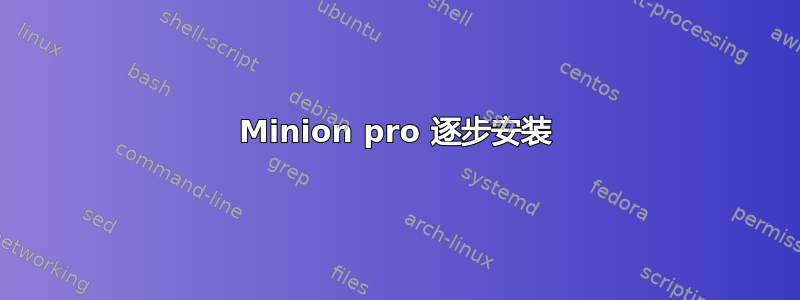
我写论文时classic thesis使用 Minion 专业字体(常规字体和斜体字体),而不是 Palatino。因此,我打算购买这些字体。但我知道安装起来相当困难。有谁可以帮我安装并指导我逐步安装吗?
答案1
如果你使用 XeLaTeX 进行编译(也许也可以使用 LuaLaTeX,但我不确定),你可以使用任何 字体是系统已知的,所以除了使用准确的 Opentype 名称外,无需执行任何操作。不要加载inputenc(XeLaTeX 假设它是 utf8 编码的(请检查编辑器的设置);不要加载,fontenc因为您将使用普通字体(truetype 或 opentype)。
您必须加载专用字体管理器:fontspec并使用命令声明主字体setmainfont。同样,您可以声明\setsansfont和\setmonofont。您可以定义所需的默认字体功能,例如特殊连字、旧式数字、表格数字、颜色等。实际上,fontspec 是 opentype 字体功能的接口。为此,您有两个主要命令:\setdefaultfontfeatures和,如果您只想要用于短文本的字体功能:addfontfeatures。
当然,您可以在文档中找到更多详细信息。现在举一个小例子:
\documentclass[a4paper,12pt, twoside]{article}
\usepackage[marginratio={4:6, 5:7}, textwidth=131mm, noheadfoot]{geometry}
\usepackage{fontspec}% font selecting commands%
\defaultfontfeatures{Numbers = {OldStyle, Proportional}, Ligatures = Rare, WordSpace = 1.1}%,2
\setmainfont{Minion Pro}%
\usepackage{polyglossia}
\setmainlanguage[variant = british]{english}%
%%%%%%%%%%%%%%%%%%%%%%%%%%%
\pagestyle{empty}
\usepackage{verse}
\renewcommand*\vin[1][1]{\hspace*{#1\vgap}}
\usepackage[x11names]{xcolor}
\title{\color{Tomato2}\bfseries\itshape\huge\addfontfeatures{LetterSpace=2}The Great Panjandrum \\Himself}
\author{Samuel Foote}
\date{(1755)}
\begin{document}
\maketitle
\thispagestyle{empty}
\begin{verse}
So she went into the garden
to cut a cabbage-leaf
to make an apple-pie;
and at the same time
a great she-bear, coming down the street,
pops its head into the shop.
What! no soap?
\vin So he died,
and she very imprudently married the Barber:
and there were present
\vin the Picninnies,
\vin[2] and the Joblillies,
\vin[3] and the Garyulies,
and the great Panjandrum himself,
with the little round button at top;
and they all fell to playing the game of catch-as-catch-can,
till the gunpowder ran out at the heels of their boot
\end{verse}
\end{document}



