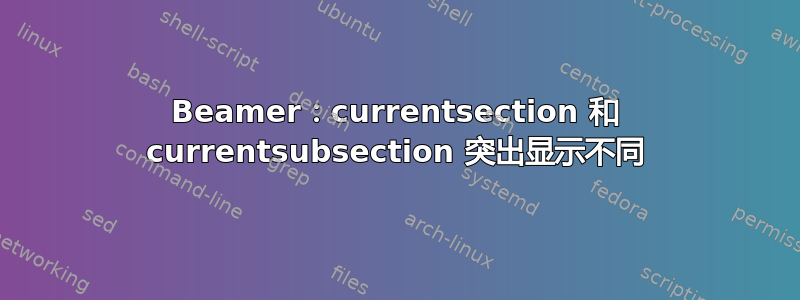
考虑下面的代码:
\documentclass[xcolor=dvipsnames]{beamer}
\usecolortheme[named=BrickRed]{structure}
\usetheme{Singapore}
\begin{document}
\section{Section No 1}
\subsection{SubSection No 1}
\frame{\tableofcontents[currentsection]}
\frame{\tableofcontents[currentsubsection]}
\frame{Some text 1}
\subsection{SubSection No 2}
\subsection{SubSection No 3}
\frame{Some text 2}
\section{Section No 2}
\subsection{SubSection No 1}
\frame{\tableofcontents[currentsubsection]}
\frame{Some more text 1}
\subsection{SubSection No 2}
\subsection{SubSection No 3}
\frame{Some more text 2}
\end{document}
现在,当我们使用 来查看框架currentsection时,只有当前部分及其子部分会突出显示,而所有其他部分及其子部分都会正确变灰。如果我们使用currentsubsection,则只有其他子部分会变灰,而部分不会变灰。我怎样才能使部分也变灰?
看:

答案1
\documentclass[xcolor=dvipsnames]{beamer}
\usecolortheme[named=BrickRed]{structure}
\usetheme{Singapore}
\begin{document}
\section{Section No 1}
\subsection{SubSection No 1}
\frame{\tableofcontents[currentsection]}
\frame{\tableofcontents[currentsection, currentsubsection]} %new code
\frame{Some text 1}
\subsection{SubSection No 2}
\subsection{SubSection No 3}
\frame{Some text 2}
\section{Section No 2}
\subsection{SubSection No 1}
\frame{\tableofcontents[currentsection,currentsubsection]} %new code
\frame{Some more text 1}
\subsection{SubSection No 2}
\subsection{SubSection No 3}
\frame{Some more text 2}
\end{document}
通过\tableofcontents[currentsection,currentsubsection]使用其他部分将被阴影化。我认为这是合理的行为,因为我们在某个部分,所以不被阴影化是正确的。



