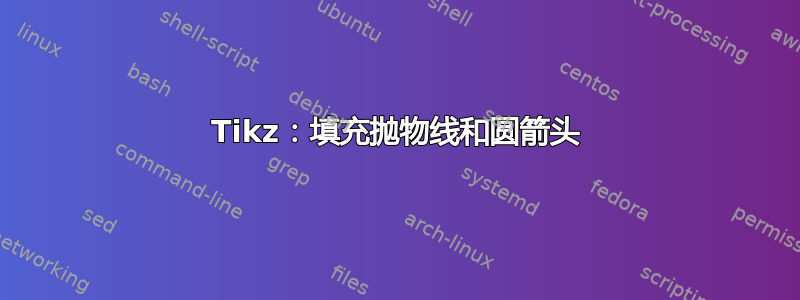
我编辑了代码以填充区域并绘制圆形箭头。箭头向上显示,如下所示:
http://www.directupload.net/file/d/3751/q4ohidu4_pdf.htm
\documentclass[a4paper,10pt]{article}
\usepackage[utf8]{inputenc}
\usepackage{ngerman}
\usepackage{graphicx}
\usepackage{tikz}
\usepackage{amsmath}
\usepackage{amsfonts}
\usepackage{amssymb}
\usepackage{pgfplots}
\usepackage{color}
\begin{document}
\definecolor{darkred}{rgb}{1.0,0.2,0.2}
\begin{figure}
\begin{tikzpicture}
%\draw[help lines] (0,0) grid (10,10);
\draw [->, thick] (-3,0) -- (0,0) -- (3,0);
\node at (3.2,0) {$\vec{k}$};
\draw [->, thick] (0,0) -- (0,5);
\node at (0,5.5) {$\varepsilon(\vec{k})$};
\draw [thick, domain=-2:2] plot (\x, {\x*\x});
\draw [thick, dashed] (-2,3.0) -- (2,3.0);
\draw [fill, red] (1,3) circle [radius=0.05];
\draw [fill, red] (2,4.2) circle [radius=0.05];
\draw [fill, red] (3,2) circle [radius=0.05];
\draw [thick] (2.5,2) -- (3.5,2);
\draw [->, thick] (3,1.70) -- (3,2.30);
\begin{scope}
\clip [domain=-2:2]plot (\x, {\x*\x});
\fill [darkgray, opacity=0.4] (-2,0) rectangle (2,3);
\end{scope}
\draw[thick,-stealth] plot [smooth,tension=.55] coordinates {(3.0,2.0) (2,4.2) (1.0,3.0)};
\end{tikzpicture}
\end{figure}
\end{document}
答案1
也许是这样的:
\documentclass{article}
\usepackage{tikz}
\begin{document}
\begin{tikzpicture}
\draw[help lines] (0,0) grid (10,10);
\draw [->, thick] (-3,0) -- (0,0) -- (3,0);
\node at (3.2,0) {$\vec{k}$};
\draw [->, thick] (0,0) -- (0,5);
\node at (0,5.5) {$\varepsilon(\vec{k})$};
\draw [thick, domain=-2:2] plot (\x, {\x*\x});
\begin{scope}
\clip [domain=-2:2]plot (\x, {\x*\x});
\fill [blue, opacity=0.4] (-2,0) rectangle (2,3);
\end{scope}
\draw [thick, dashed] (-2,3.0) -- (2,3.0);
\draw [fill, red] (1,3) circle [radius=0.05];
\draw [fill, red] (2,4.2) circle [radius=0.05];
\draw [fill, red] (3,2) circle [radius=0.05];
\draw [thick] (2.5,2) -- (3.5,2);
\draw[thick,-stealth] plot [smooth,tension=.55] coordinates {(3.0,2.0) (2,4.2) (1.0,3.0)};
\end{tikzpicture}
\end{document}
您需要用clip抛物线进行填充。要连接点,您可以使用带坐标的图。该tension选项将更改曲线的“圆度”,.55这是默认值。

答案2
和pgfplots:
\documentclass[border=5]{standalone}
\usepackage{pgfplots}
\pgfplotsset{compat=1.11}
\usepgfplotslibrary{fillbetween}
\begin{document}
\begin{tikzpicture}
\begin{axis}[
axis lines=middle,
axis equal,
grid=both,
xlabel=$\vec{k}$,
ylabel=$ε(\vec{k})$,
no marks,
domain=-2:2,
xmax=4,xmin=-3,ymax=3,ymin=0,samples=100,
]
\addplot[red,thick,name path=a] {(x^2)};
\addplot[blue,thick,name path=b,dashed] {2} ;
\addplot[fill=none] fill between[of=a and b,split,
every segment no 1/.style={fill,orange,opacity=.4},] ;
\draw [fill, red] (axis cs: 1,3) circle [radius=0.05];
\draw [fill, red] (axis cs: 2,4.2) circle [radius=0.05];
\draw [thick] (axis cs: 2.5,2) -- (axis cs: 3.5,2);
\draw [fill, red] (axis cs: 3,2) circle [radius=0.05];
\addplot[->,thick,smooth,samples=100] coordinates{
(3.0,2.0) (2,4.2) (1.0,3.0)};
\end{axis}
\end{tikzpicture}
\end{document}



