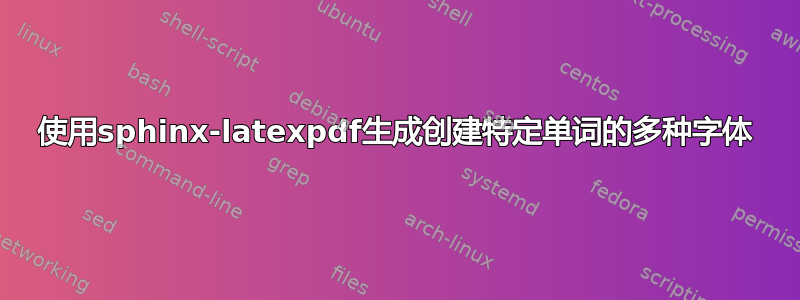
我正在使用 sphinx 生成多种文档格式。由于这是一个专门讨论 TeX/LaTeX 的论坛,并且主要输出之一是 .pdf,所以我觉得在这里提问很有用。
是否可以要求 latex 以多种字体和颜色输出文档中每次出现的特定单词。无论单词出现在何处(无论是在标题还是正文中),都应以这种方式书写。
进一步来说:
- 该单词为:“AccuROAM”,拼写为一个单词,没有空格,如图所示,
- “Accu” 采用世纪哥特式字体,颜色为黑色 RGB(0,0,0),重量正常,
- “ROAM” 采用 Calibri 字体,颜色为红色 RGB(165,0,33),正常粗细,
- 即使在粗体文本环境中,权重也应保持不变。
- 大小应与周围文字相同
图片说明:
任何帮助都非常感谢,
答案1
这是基于dgoodmaniii 的回答但使用 XeLaTeX 选择系统字体。我没有 Century Gothic,所以我用 的fontconfig选择代替了。我还使用了\newcommand*而不是\def因为这是一份 LaTeX 文档。该示例显示名称的粗细保持不变。fontspec将字体缩放到周围文本大小的功能可用于适当缩放两种字体。
\documentclass{article}
\usepackage{color}
\definecolor{myred}{RGB}{165,0,33}
\usepackage{fontspec}
\newfontface\calibrifam[Scale=MatchUppercase]{Calibri}
\newfontface\cgothicfam[Scale=MatchUppercase]{TeX Gyre Adventor}% I don't have Century Gothic
\newcommand*\accuroam{%
{\cgothicfam Accu}%
{\calibrifam\textcolor{myred}{ROAM}}%
}%
\begin{document}
\Huge
Now is the time for all good men to come to the aid of
\accuroam.
\normalsize\bfseries
Now is the time for all good men to come to the aid of
\accuroam.
\normalfont\tiny
Now is the time for all good men to come to the aid of
\accuroam.
\end{document}

答案2
TeX 是一种宏语言,所以是的,这绝对是可能的,甚至很容易。我目前没有这些特定的字体,但这里有一个使用 Computer Modern Sans 和 Computer Modern Serif 的粗略示例,只是为了展示使用两种不同的字体是多么简单。我以通用的方式选择了这些字体,以展示您如何选择您的字体,假设它们已在您的系统上安装并准备使用。如果您使用 LuaTeX 和 fontspec,字体选择将有所不同。
\documentclass{article}
\usepackage{color}
\definecolor{myred}{RGB}{165,0,33}
\def\accuroam{%
\usefont{OT1}{cmss}{m}{n}Accu%
\usefont{OT1}{cmr}{m}{n}\textcolor{myred}{ROAM}%
}%
\begin{document}
\Huge
Now is the time for all good men to come to the aid of
\accuroam.
\normalsize
Now is the time for all good men to come to the aid of
\accuroam.
\tiny
Now is the time for all good men to come to the aid of
\accuroam.
\end{document}
这显示了宏在三种不同尺寸下的工作情况,我myred根据您的要求定义了红色。可以轻松添加对大写字母尺寸和类似内容的调整。


