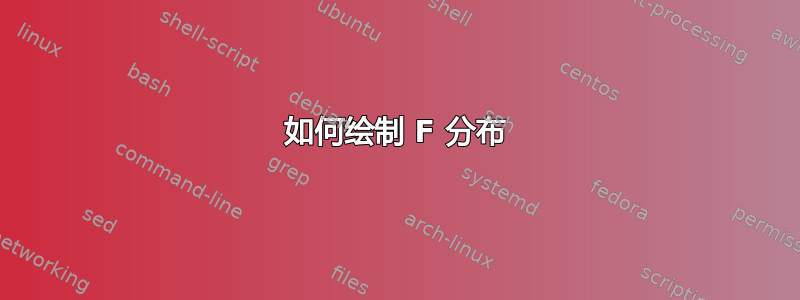
我希望通过声明其密度函数来绘制 F 分布。但是,使用以下代码时,我收到一条错误消息,提示fdst尚未声明:
\documentclass[border=5mm]{standalone}
\usepackage{pgfplots}
\begin{document}
\begin{tikzpicture}[
declare function={gamma(\z)=
2.506628274631*sqrt(1/\z)+ 0.20888568*(1/\z)^(1.5)+ 0.00870357*(1/\z)^(2.5)- (174.2106599*(1/\z)^(3.5))/25920- (715.6423511*(1/\z)^(4.5))/1244160)*exp((-ln(1/\z)-1)*\z;},
declare function={fdst(\x,\n,\m))= (gamma((\n+\m)/2)/(gamma(\n/2) *gamma(\m/2))) *(\n/\m)^(\n/2) *((\x *((\n-2)/2))/((1+(\n *\x)/\m)^((\n+\m)/2)));}
]
\begin{axis}[
axis lines=left,
enlargelimits=upper,
samples=50
]
\addplot [very thick,yellow!80!black] {fdst(x,3,3)};
\end{axis}
\end{tikzpicture}
\end{document}
任何帮助都感激不尽。
答案1
您可以使用伽马函数的近似值绘制伽马分布的概率密度函数,用它来定义beta 函数然后根据以下定义 f 分布:

\documentclass[border=5mm]{standalone}
\usepackage{pgfplots}
\begin{document}
\begin{tikzpicture}[
declare function={
gamma(\z)=2.506628274631*sqrt(1/\z)+ 0.20888568*(1/\z)^(1.5)+ 0.00870357*(1/\z)^(2.5)- (174.2106599*(1/\z)^(3.5))/25920- (715.6423511*(1/\z)^(4.5))/1244160)*exp((-ln(1/\z)-1)*\z;
},
declare function={
beta(\x,\y)=gamma(\x)*gamma(\y)/gamma(\x+\y);
},
declare function={
fdst(\x,\a,\b) = 1 / beta(\a/2, \b/2) * (\a/\b)^(\a/2) * \x^(\a/2-1) * (1 + \a/\b*\x)^(-(\a + \b)/2);
}
]
\begin{axis}[
axis lines=left,
enlargelimits=upper,
samples=100,
xmin=0, ymin=0,
domain=0.01:4,
legend cell align=left
]
\addplot [very thick,blue] {fdst(x,1,1)}; \addlegendentry{$d_1=1,\hphantom{00} d_2=1$}
\addplot [very thick,orange] {fdst(x,100,100)}; \addlegendentry{$d_1=100, d_2=100$}
\addplot [very thick,purple] {fdst(x,5,2)}; \addlegendentry{$d_1=5,\hphantom{00} d_2=2$}
\end{axis}
\end{tikzpicture}
\end{document}
答案2
运行xelatex:
\documentclass{article}
\usepackage{pst-func}
\begin{document}
\psset{xunit=2cm,yunit=10cm,plotpoints=100}
\begin{pspicture*}(-0.5,-0.07)(5.5,0.8)
\psline[linestyle=dashed](0.5,0)(0.5,0.75)
\psline[linestyle=dashed](! 2 7 div 0)(! 2 7 div 0.75)
\psset{linewidth=1pt}
\psFDist{0.1}{5}
\psFDist[linecolor=red,nue=3,mue=12]{0.01}{5}
\psFDist[linecolor=blue,nue=12,mue=3]{0.01}{5}
\psaxes[Dy=0.1,ticksize=-4pt 0]{->}(0,0)(5,0.75)
\end{pspicture*}
\end{document}

答案3
只是通过实现 中的函数来扩展 Jake 的答案lua。在转换为数字表示和从数字表示转换时有些麻烦pgfplots(这可能不太正确)。此外,还使用了不同的 beta 函数近似值:
\documentclass[tikz,border=5]{standalone}
\usepackage{pgfplots}
{\catcode`\~=11 \gdef\tilde{~}}
{\catcode`\%=11 \gdef\percent{%}}
\directlua{%
function lua2pgfplots(v)
if v \tilde= v then
return "3Y0e0]"
end
if v == math.huge then
return "4Y0e0]"
end
if v == -math.huge then
return "5Y0e0]"
end
if v == 0 then
return "0Y0e0]"
end
if v > 0 then
return string.format("1Y\percent e]", v)
else
return string.format("2Y\percent e]", v)
end
end
function pgfplots2lua(v)
local f, x
f, x = string.match(v, "(\percent d)Y(.*).")
f = tonumber(f)
x = tonumber(x)
if f == 1 then
return x
end
if f == 2 then
return -x
end
if f == 3 then
return 0/0
end
if f == 4 then
return math.huge
end
if f == 5 then
return -math.huge
end
return x
end
}
\directlua{
function beta(x,y)
return math.sqrt(2*math.pi)*(math.pow(x,x-.5)*math.pow(y,y-.5)) /
math.pow(x+y, x+y-.5)
end
function fdist(x, d1, d2)
return 1/beta(d1/2,d2/2)*math.pow(d1/d2, d1/2) *
math.pow(x, d1/2-1) *
math.pow(1+d1/d2*x, -(d1+d2)/2)
end
}
\pgfmathdeclarefunction{fdist}{3}{%
\edef\pgfmathresult{%
\directlua{%
local f
f = fdist(pgfplots2lua("#1"),pgfplots2lua("#2"),pgfplots2lua("#3"))
f = lua2pgfplots(f)
tex.print(f)
}%
}%
}
\begin{document}
\begin{tikzpicture}
\begin{axis}[
axis lines=left,
enlargelimits=upper,
samples=100,
xmin=0, ymin=0,
domain=0.01:4,
legend cell align=left
]
\addplot [very thick, red] {fdist(x,1,1)}; \addlegendentry{$d_1=1,\hphantom{00} d_2=1$}
\addplot [very thick, black] {fdist(x,2,1)}; \addlegendentry{$d_1=2,\hphantom{00} d_2=1$}
\addplot [very thick, blue] {fdist(x,5,2)}; \addlegendentry{$d_1=5,\hphantom{00} d_2=2$}
\addplot [very thick, green] {fdist(x,10,1)}; \addlegendentry{$d_1=10,\hphantom{0} d_2=1$}
\addplot [very thick, gray] {fdist(x,100,100)}; \addlegendentry{$d_1=100, d_2=100$}
\end{axis}
\end{tikzpicture}
\end{document}



