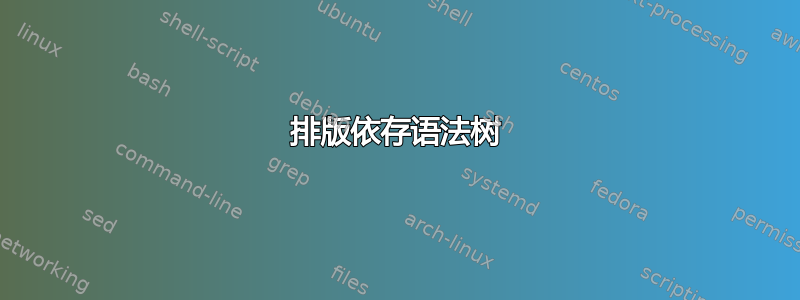
我尝试排版依赖树:

有没有可以做到这一点的软件包?它应该与兼容xelatex,即不基于pstricks。我在谷歌或 CTAN 上找不到任何东西。如果没有包,我会尝试用来实现这一点forest,但这似乎并不简单。如何才能直接做到这一点?
编辑:我找到了(一半)解决方案forest:
\documentclass{article}
\usepackage{forest}
\forestset{
dg edges/.style={for tree={parent anchor=south, child anchor=north,align=center,base=bottom,where n children=0{tier=word,edge=dotted}{}}},
}
\begin{document}
\begin{forest}
dg edges
[V
[N
[D [the] ]
[child] ]
[reads]
[N
[D [a] ]
[book] ] ]
\end{forest}
\end{document}

这样虚线就正确了,单词也与基线对齐了。但是,节点的对齐方式不正确。如果我可以让 N 恰好位于书籍上方,V 位于阅读上方,并在样式定义中执行此操作,这将是首选解决方案。有没有办法在 中执行此操作forest?
答案1
这是使用 的一次尝试tikz tree。为了将文本对齐到底部,dfont定义了一种样式。

代码
\documentclass{article}
\usepackage{tikz}
\usetikzlibrary{shapes,trees,calc}
\begin{document}
\tikzset{
treenode/.style = {inner sep=0pt, outer sep=2pt, font=\sffamily},
edge from parent/.style={draw, edge from parent path=
{(\tikzparentnode.south) -- (\tikzchildnode.north)}},
dfont/.style={dashed,font=\vphantom{Ag},anchor=north} % to align the text at the bottom
}
\begin{tikzpicture}
[
% Children and edges style
level distance=1cm,
level 1/.style={sibling distance=2cm},
level 2/.style={sibling distance=2cm},
level 3/.style={sibling distance=3.5cm},
level 4/.style={sibling distance=6cm},
level 5/.style={sibling distance=3cm}
]
%% Draw events and edges
\node (g) [treenode] {are}
child {node[treenode] (a) {We}} % left
child {node[treenode] (b) {trying} % right
child[missing]
child {node[treenode] (c) {to}
child[missing]
child {node[treenode](d) {understand}
child[missing]
child {node[treenode] (e) {difference}
child {node[treenode](f){the}}
child[missing]}
}
}
};
\node (a1) at ($(a)+(0,-6)$){};
\draw[dfont] (a) -- (a|-a1)node[]{We};
\draw[dfont] (g) -- (g|-a1)node[]{are};
\draw[dfont] (b) -- (b|-a1)node[]{trying};
\draw[dfont] (c) -- (c|-a1)node[]{to};
\draw[dfont] (d) -- (d|-a1)node[]{understand};
\draw[dfont] (f) -- (f|-a1)node[]{the};
\draw[dfont] (e) -- (e|-a1)node[]{difference.};
\end{tikzpicture}
\end{document}
答案2
有点笨拙,但展示了如何指定自定义增长函数以及在底部复制单词的巧妙方法。我从 Jesse 的回答中借鉴了几种风格:
\documentclass[tikz, border=5]{standalone}
% An (incomplete) growth function
\makeatletter
\def\tikz@grow@tree{%
\tikzset{shift=(270:\tikzleveldistance)}%
\ifcase\tikznumberofchildren%
\or
\or
\tikzset{shift=(0:{(\tikznumberofcurrentchild-1)*\tikzsiblingdistance})}
\else%
\tikzset{shift=(0:{(\tikznumberofcurrentchild-1-\tikznumberofchildren+2)*\tikzsiblingdistance})}
\fi
}
\tikzset{%
dependency tree/.code={\let\tikz@grow=\tikz@grow@tree},
leaf level/.store in=\tikzleaflevel,
tree node/.style={inner sep=0pt, outer sep=2pt, font=\sffamily},
edge from parent/.style={draw, edge from parent path={(\tikzparentnode.south) -- (\tikzchildnode.north)}},
leaf/.style={level distance=(\tikzleaflevel-\the\tikztreelevel)*1cm,
edge from parent/.append style={dashed}, execute at begin node=\strut}
}
\def\wordnode#1{ node [tree node] {#1} child [leaf] { node {#1} } }
\begin{document}
\begin{tikzpicture}[level distance=1cm,dependency tree, leaf level=8]
\node [tree node]
{are}
child { \wordnode{We} }
child [leaf] { node {are} }
child { \wordnode {trying}
child { \wordnode {to}
child { \wordnode{understand}
child [sibling distance=3cm] { \wordnode{difference}
child [xscale=-1, sibling distance=1.5cm] { \wordnode{the}
}}}}};
\end{tikzpicture}
\end{document}

答案3
这个calign with current edge选项起了作用:
\documentclass{article}
\usepackage{forest}
\forestset{
dg edges/.style={for tree={parent anchor=south, child anchor=north,align=center,base=bottom,where n children=0{tier=word,edge=dotted,calign with current edge}{}}},
}
\begin{document}
\begin{forest}
dg edges
[V
[N
[D [the] ]
[child] ]
[reads]
[N
[D [a] ]
[book] ] ]
\end{forest}
\end{document}



