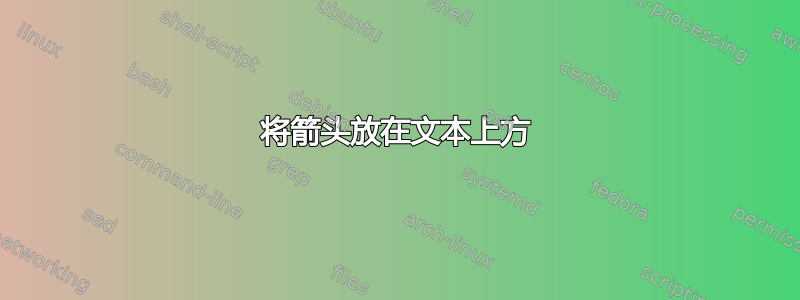
我正在尝试排版以下内容(我想添加绿色部分,但不知道如何添加):

这是我的示例代码:
\documentclass{article}
\begin{document}
$$=F_j\underbrace{\frac{\partial G_j}{\partial x_i}}_{\substack{\text{derivative} \\ \text{acts} \\ \text{only} \\ \text{on} \: \vec G} }-F_j\frac{\partial G_j}{\partial a_j}$$
\end{document}
有任何想法吗?
答案1
您不应使用 $$ … $$,这是纯 TeX 构造,会导致垂直间距错误。请改用\[ … \]。
这是一个使用的解决方案,必须通过或pst-node编译(由于某种原因,在这里不起作用)。另外,我使用该包使大写字母上方的箭头具有更正确的大小(\overrightarrow 太大)。LaTeX -> dvips -> pstopdfXeLaTeXauto-pst-pdfesvect
\documentclass[x11names]{article}
\usepackage{mathtools}
\usepackage[b]{esvect}
\usepackage{pst-node}
\begin{document}
\[%
=\rnode{A}{F_j}\underbrace{\rnode{B}{\dfrac{∂ G_j}{∂ x_i}}}_{\mathclap{\substack{\text{derivative} \\ \text{acts only} \\ \text{on} \: \vv G}} }-F_j\frac{∂ G_j}{∂ a_j}
\ncbar[angleA=90, nodesep=3pt, arrows=<->, linecolor=DarkSeaGreen3]{A}{B}
\naput[labelsep =1pt]{\color{DarkSeaGreen3}\textsf{\scriptsize Scalar product}}
\]%
\end{document}



