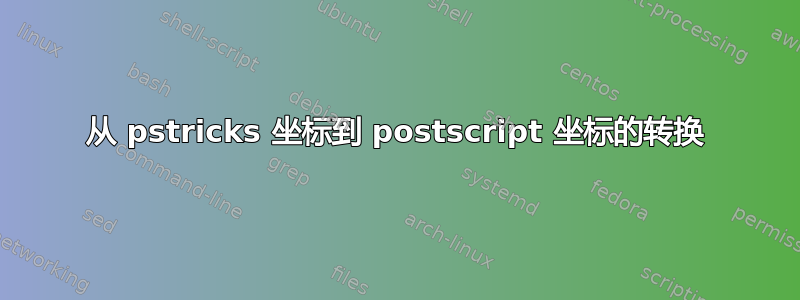
我正在 pstricks 上制作一个自定义图形库,我需要将 pstricks 坐标转换为 postscript 坐标。我有一个“可行的”示例,是通过痛苦的反复试验过程制作出来的,但我确信它可以正确完成。阅读 pstricks.tex 文件时,我留下的印象是 pstricks 以某种方式使用 \pst@coor 或其他宏(也许您更了解)将 pstricks 坐标转换为 postscript 坐标。我无法解码它的工作原理。所以这是我的可行解决方案。
我向您提出的具体问题是:在下面的代码中,我应该使用哪些本机 pstricks 转换函数来代替 \fcConvertPSXUnit 和 \fcConvertPSYUnit? [编辑] Herbert 在下面回答了这个问题。 包括他在这篇文章中的回答。
如果操作正确,下面的代码应该显示一个完美的方形十字架(十字架的顶部是使用原生 pstricks 绘制的,底部是通过转换函数绘制的)。
\documentclass{article}
\usepackage{auto-pst-pdf}
%to convert points to numbers, macro copied from stackexchange
\makeatletter
\begingroup
\catcode `P=12 % digits and punct. catcode
\catcode `T=12 % digits and punct. catcode
\lowercase{%
\def\x{\def\rem@pt##1.##2PT{##1\ifnum##2>\z@.##2\fi}}}
\expandafter\endgroup\x%
\newcommand{\stripPoints}[1]{\expandafter\rem@pt\the#1}
\newcommand{\fcConvertPSXUnit}{\stripPoints{\psxunit} 72.27 div 8000 mul mul\space %
\pst@number\pst@dima\space %3 sub
72.27 div 8000 mul sub %
}%
\newcommand{\fcConvertPSYUnit}{\stripPoints{\psyunit} 72.27 div -8000 mul mul\space %
\pst@number\pst@dimb\space 72.27 div -8000 mul sub %
}%
\makeatother
\begin{document}
\psset{xunit=1.2cm, yunit=1.2cm}
\begin{pspicture}(-2.3,-2.7)(2.1,2.55)%
\psline (0,0)(0,1)%
\psline (0,0)(1,0)%
\pstVerb{ %
100 setlinewidth %
newpath %
0 \fcConvertPSXUnit 0 \fcConvertPSYUnit moveto %
-1 \fcConvertPSXUnit 0 \fcConvertPSYUnit lineto %
0 \fcConvertPSXUnit 0 \fcConvertPSYUnit moveto %
0 \fcConvertPSXUnit -1 \fcConvertPSYUnit lineto %
stroke %
}%
\end{pspicture}
\end{document}
谢谢你的建议!

赫伯特的代码回答了我的问题:
\documentclass{article}
\usepackage{auto-pst-pdf}
\usepackage{pstricks} %that should had been included
\begin{document}
\psset{xunit=1.2cm, yunit=1.2cm}
\begin{pspicture}(-2.3,-2.7)(2.1,2.55)%
\makeatletter
\psline (0,0)(0,1)%
\psline (0,0)(1,0)%
\pscustom{ %
\code{ %
100 setlinewidth %
newpath %
0 0 \tx@ScreenCoor\space moveto %
-1 0 \tx@ScreenCoor\space lineto %
0 0 \tx@ScreenCoor\space moveto %
0 -1 \tx@ScreenCoor\space lineto %
stroke %
}%
}%
\makeatother
\end{pspicture}
\end{document}
答案1
\documentclass{article}
\usepackage{pstricks}
\begin{document}
\psset{xunit=1.2cm, yunit=1.2cm}
\begin{pspicture}[showgrid](-2.3,-2.7)(2.1,2.55)
\psline (0,0)(0,1)
\psline (0,0)(1,0)
\pscustom{
\moveto(0,0)
\lineto(-1,0)
\moveto(0,0)
\lineto(0,-1)
\stroke[linewidth=2pt,linecolor=red]
}
\end{pspicture}
\end{document}
如果您不想要基本宏\moveto等,则使用例如:
\code{0 0 moveto -1 0 \tx@ScreenCoor\space lineto}
在环境内部\pscustom和\makeatletter之前pspicture:
\documentclass{article}
\usepackage{auto-pst-pdf}
\usepackage{pstricks}
\begin{document}
\makeatletter
\psset{xunit=1.2cm, yunit=1.2cm}
\begin{pspicture}(-2.3,-2.7)(2.1,2.55)
\psline (0,0)(0,1)
\psline (0,0)(1,0)
\pscustom{%
\code{
newpath
2 setlinewidth
0 0 \tx@ScreenCoor\space moveto
-1 0 \tx@ScreenCoor\space lineto
0 0 \tx@ScreenCoor\space moveto
0 -1 \tx@ScreenCoor\space lineto
stroke
}}%
\end{pspicture}
\makeatother
\end{document}


