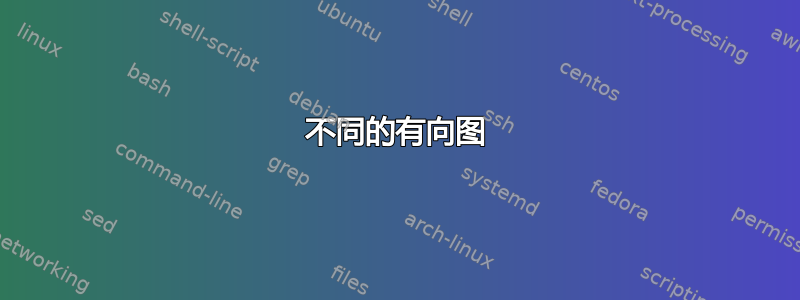

我需要制作一个类似于上图的图表,但我不知道如何制作没有箭头的水平线或垂直箭头。我能做的最好的事情如下:
\documentclass{amsart}
\usepackage{tikz}
\begin{document}
\begin{center}
\begin{tikzpicture}
\node (p1) at ( 0, 0) {};
\node (p2) at ( 1, -0.2) {i};
\node (p3) at ( 3,0) {};
\node (p4) at ( 0,1) {};
\node (p5) at ( 2,1.2) {n+j};
\node (p6) at ( 3,1) {};
\begin{scope}[every path/.style={->}]
\draw (p1) -- (p3);
\draw (p4) -- (p6);
\draw (p2) -- (p5);
\end{scope}
\end{tikzpicture}
\end{center}
\end{document}
输出

答案1
这是期望的结果吗:

笔记:
- 如果您不想在线条末端添加箭头,请将样式更改为
every path/.style={-}或直接删除该选项,如下所述。线条默认不带箭头。 - 您想要的箭头样式是
-latex。因此,只需在需要时添加该选项即可(橙色线就是这种情况)。 - 添加
shorten <=并shorten >=延长橙线。或者,您可以手动选择在線。 - 该
calc库用于计算绘制coordinate垂直黑线的中间点。 - 我通过添加使节点标签处于数学模式
$。 - 添加颜色可以更容易地知道哪个绘图命令正在做什么。
代码:
\documentclass{amsart}
\usepackage{tikz}
\usetikzlibrary{calc}
\begin{document}
\begin{center}
\begin{tikzpicture}[thick]
\node (p1) at ( 0, 0) {};
\node (p2) at ( 1, -0.2) {$i$};
\node (p3) at ( 3,0) {};
\node (p4) at ( 0,1) {};
\node (p5) at ( 2,1.2) {$n+j$};
\node (p6) at ( 3,1) {};
\coordinate (p1MidwayP3) at ($(p1)!0.5!(p3)$);
\coordinate (p4MidwayP6) at ($(p4)!0.5!(p6)$);
\begin{scope}%[every path/.style={-}]
\draw [red] (p1) -- (p3);
\draw [blue] (p4) -- (p6);
\draw [orange, shorten <=-0.08cm, shorten >=-0.10cm, -latex](p2) -- (p5);
\draw (p1MidwayP3) -- (p4MidwayP6);
\end{scope}
\end{tikzpicture}
\end{center}
\end{document}
答案2
PSTricks 解决方案与xfp:
\documentclass{article}
\usepackage{pstricks-add}
\usepackage{xfp}
\begin{document}
\def\Horizontal{5} % length of the horizontal line segments
\def\Vertical{3} % length of the vertical line segment
\def\Indent{0.5} % indentation of the arrow from both sides
\begin{pspicture}(0,-0.4)(\Horizontal,\fpeval{\Vertical+0.45})
\psline(0,0)(\Horizontal,0)
\psline(0,\Vertical)(\Horizontal,\Vertical)
\psline(\fpeval{\Horizontal/2},0)(\fpeval{\Horizontal/2},\Vertical)
\psline{->}(\Indent,0)(\fpeval{\Horizontal-\Indent},\Vertical)
\uput[270](\Indent,0){$i$}
\uput[90](\fpeval{\Horizontal-\Indent},\Vertical){$n+j$}
\end{pspicture}
\end{document}

\Horizontal您所要做的就是选择、\Vertical和的值,\Indent然后绘图将进行相应调整。


