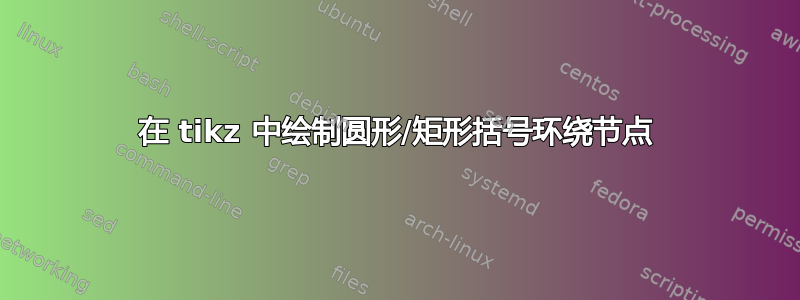
我知道如何使用以下代码绘制花括号:
\draw[decorate,decoration={brace,amplitude=5},-] (0.8,-0.75) -- (0.8,0.75);
但现在我想画一个圆括号或矩形括号。有人能告诉我怎么做吗?是否可以通过将“brace”更改为其他值来实现此目的?
结果看起来应该是这样的:(一些图片)
但不是{一些图片}
答案1
下面我定义样式
square left brace,square right brace,round left paren, 和round right paren
其结果是:

笔记:
- 这只是改编
ncbar自TikZ 是否有与 PSTricks \ncbar 命令等效的命令?。
代码:
\documentclass[landscape]{article}
\usepackage{tikz}
\usetikzlibrary{calc}
%% https://tex.stackexchange.com/questions/55068/is-there-a-tikz-equivalent-to-the-pstricks-ncbar-command
\tikzset{
ncbar angle/.initial=90,
ncbar/.style={
to path=(\tikztostart)
-- ($(\tikztostart)!#1!\pgfkeysvalueof{/tikz/ncbar angle}:(\tikztotarget)$)
-- ($(\tikztotarget)!($(\tikztostart)!#1!\pgfkeysvalueof{/tikz/ncbar angle}:(\tikztotarget)$)!\pgfkeysvalueof{/tikz/ncbar angle}:(\tikztostart)$)
-- (\tikztotarget)
},
ncbar/.default=0.5cm,
}
\tikzset{square left brace/.style={ncbar=0.5cm}}
\tikzset{square right brace/.style={ncbar=-0.5cm}}
\tikzset{round left paren/.style={ncbar=0.5cm,out=120,in=-120}}
\tikzset{round right paren/.style={ncbar=0.5cm,out=60,in=-60}}
\begin{document}
\begin{tikzpicture}
\draw [red, thick] (0,0) to [square left brace ] (0,4);
\draw [red, thick] (1,0) to [square right brace] (1,4);
\draw [blue, thick] (3,0) to [round left paren ] (3,4);
\draw [blue, thick] (4,0) to [round right paren] (4,4);
\end{tikzpicture}
\end{document}
答案2
brace不幸的是,TikZ 库中没有定义与括号和方括号等效的内容decorations.pathreplacing。
以下建议是否合理取决于您的用例,但实现您想要的目标的一种可能方法是利用\vphantom诡计并且(和[是分隔符。
在这里,我把\left(和\right)放在它们自己的node相对于主要node使用 TikZ 库的位置positioning。
\documentclass{article}
\usepackage{tikz}
\usetikzlibrary{positioning}
\usepackage{graphicx}
\usepackage{mwe}
\begin{document}
\begin{tikzpicture}
\node (picture) at (0,0) {\includegraphics[width=.5\textwidth]{image-a}};
\node (left-paren) [left = of picture] {$\left(\vphantom{\includegraphics[width=.25\textwidth]{image-a}}\right.$};
\node (right-paren) [right = of picture] {$\left.\vphantom{\includegraphics[width=.25\textwidth]{image-a}}\right)$};
\end{tikzpicture}
\end{document}



