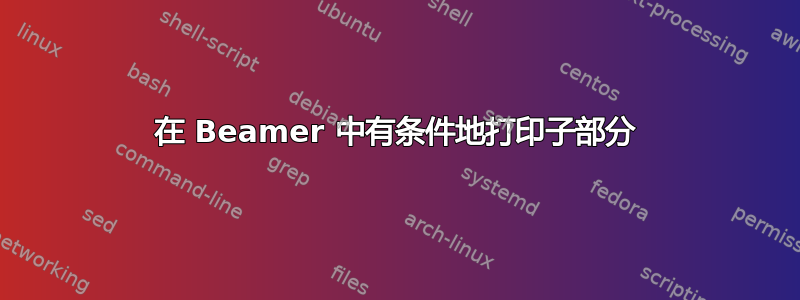
我从 PowerPoint 移植了我所在大学的 Beamer 模板,并添加了一些代码以在标题中显示章节(如果存在,则显示子章节)。
headline这是我为此目的放入模板中的代码片段:
\begin{beamercolorbox}[wd=0.6\paperwidth,ht=0.1\beamer@PoliMI@headheight]{section in head/foot}%
\usebeamerfont{section in head/foot}\par%
\vfill\strut\insertsectionhead%
\ifx\insertsubsection\empty\else%
~--~\insertsubsectionhead%
\fi%
\strut\par%
\end{beamercolorbox}\\%
但是,从子部分“退出”(发出\subsection*{})时,仍会打印部分名称后的破折号。
如何测试子部分名称是否为空?
或者,如何将其设为\insertsubsection空?
梅威瑟:
\documentclass{beamer}
\usepackage[utf8]{inputenc}
\usepackage{lmodern}\normalfont
\usepackage[T1]{fontenc}
\setbeamertemplate{navigation symbols}{}
\setbeamertemplate{headline}{%
\begin{beamercolorbox}[wd=0.6\paperwidth,ht=0.016\paperwidth]{section in head/foot}%
\usebeamerfont{section in head/foot}%
\par\vfill\strut\insertsectionhead%
\ifx\insertsubsection\empty\else~--~\insertsubsectionhead%
\fi\strut\par%
\end{beamercolorbox}%
}
\begin{document}
\section{aaa}
\begin{frame}~\end{frame}
\subsection{bbb}
\begin{frame}~\end{frame}
\subsection*{}
\begin{frame}~\end{frame}
\end{document}
在第三帧中,只必须显示“aaa”,而不是“aaa -”。
更新:如果子部分尚未定义,\insertsubsection则为空,而如果\subsection*{}发出,则宏在中扩展\expandafter \hyperlink \subsectionlink,要么子部分为空(\insertsubsectionhead扩展为\hyperlink {Navigation\the \c@page }{})要么不为空(在第二帧中\insertsubsectionhead扩展为)。\hyperlink {Navigation\the \c@page }{bbb}
答案1
我已将代码片段替换为
\ifx\insertsubsection\empty\else%
\ifdefempty{\subsecname}{\relax}{%
~--~\insertsubsectionhead%
}%
\fi
而且成功了!
遗憾的是需要etoolbox加载包...
编辑:
\setbox0=\hbox{\subsecname\unskip}\ifdim\wd0=0pt\else%
~--~\insertsubsectionhead%
\fi%
也可以工作,并且不需要etoolbox。
我不知道这是否是“更清洁”的解决方案。
答案2
我无法评论,但是我对@Astrinus 的第二个解决方案有疑问,但仍然想分享它。
\subsecname创建新部分时默认不会删除。用 替换它对\insertsubsectionhead我来说解决了这个问题。
\setbox0=\hbox{\insertsubsectionhead\unskip}\ifdim\wd0=0pt\else%
- \insertsubsectionhead%
\fi%
答案3
我无法通过以下方式识别小节的结尾:
\ifx\insertsubsection\empty
将 SubSection 限制在括号内使其起作用:
{
\subsection{SubSection Title}
<subsection frames>
}
<other frames>
该 SubSection 内部和外部的框架之间的条件正确不同


