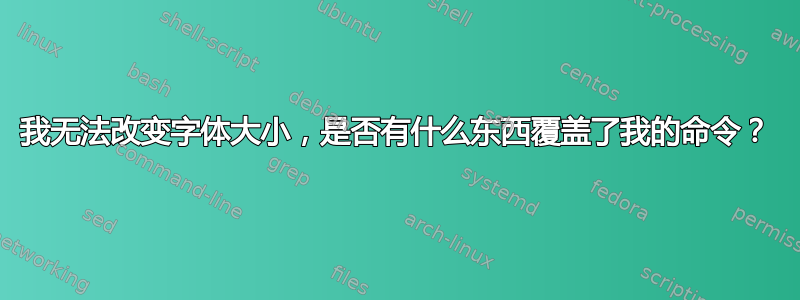
我似乎根本无法更改字体大小。似乎我的文档中有覆盖代码,但我不知道在哪里。这是我的序言代码,包括标题页等:
\documentclass[11pt]{report}
\usepackage{graphicx}
\usepackage{geometry}
\usepackage{fixltx2e}
\usepackage{grffile}
\usepackage[font=small,labelfont=bf]{caption}
%\usepackage{floatrow}
\usepackage{amsmath}
\usepackage{longtable}
\usepackage[notlof,notlot]{tocbibind}
\usepackage{fancyhdr}
\usepackage{titlesec}
\usepackage{epstopdf}
\usepackage{booktabs}
\usepackage{multirow}
\usepackage{tabularx}
\usepackage{tabu}
\usepackage{ragged2e}
%\usepackage[justification=centering]{caption}
\usepackage[titles]{tocloft}
\usepackage{rotating}
\usepackage{adjustbox}
\newcolumntype{L}{>{\RaggedRight\arraybackslash}X}
\titleformat{\section}
{\normalfont\fontsize{14}{12}\bfseries}{\thesection}{1em}{}
\makeatletter
\renewcommand{\paragraph}{%
\@startsection{paragraph}{4}%
{\z@}{1.2ex \@plus 1ex \@minus .2ex}{-1em}%
{\normalfont\normalsize\bfseries}%
}
\renewcommand{\baselinestretch}{1.5}
\makeatother
\setcounter{secnumdepth}{3}
\begin{document}
\sloppy
\begin{titlepage}
\begin{center}
% Upper part of the page. The '~' is needed because \\
% only works if a paragraph has started.
\textsc{\Large text}\\[1.5cm]
% Title
\vspace{2cm}
{ \LARGE \bfseries text \\[0.4cm] }
\vspace{2cm}
{ \Large \bfseries name \\[0.4cm] }
\vspace{1cm}
\textsc{\Large text}\\[0.5cm]
\textsc{\Large text}\\[0.5cm]
\vspace{3cm}
\textsc{\normalsize text}\\[0.5cm]
\textsc{\normalsize text}\\[0.5cm]
\textsc{\normalsize text}\\[0.5cm]
\newpage\
\thispagestyle{empty}\textsc{\large text}\\[0.5cm]
\vspace{15cm}
\textsc{\large text}\\[0.5cm]
\textsc{\large text}\\[0.5cm]
\end{center}
\end{titlepage}
\newpage\null\thispagestyle{empty}\newpage
\newpage\null\thispagestyle{empty}\newpage
\pagenumbering{roman}
\abstract
\newpage\null\thispagestyle{empty}\newpage
{\newgeometry{left=0.98in,right=0.98in,top=0.98in,bottom=1.5in}
%\addtocontents{toc}{~\hfill\textbf{Page}\par}
\setcounter{tocdepth}{2}
\tableofcontents\thispagestyle{empty}\setlength{\cftbeforechapskip}{2ex}\setlength{\cftbeforesecskip}{0.5ex}
\listoffigures\thispagestyle{empty}\setlength{\cftbeforechapskip}{2ex}\setlength{\cftbeforesecskip}{0.5ex}
\listoftables\thispagestyle{empty}\setlength{\cftbeforechapskip}{2ex}\setlength{\cftbeforesecskip}{0.5ex}
\setcounter{page}{1}
%\renewcommand{\thesection}{\arabic{section}}
\pagenumbering{arabic}
\renewcommand{\thesection}{\arabic{chapter}.\arabic{section}}
\pagestyle{fancy}\fancyhead[R]{Introduction}\fancyhead[L]{Chapter 1}
\newpage\null\thispagestyle{empty}\newpage
\chapter{Introduction}
谢谢,迈克尔
*管理员请注意...我既登录又退出了我的帐户,所以我只能以访客身份发帖。这要么是我的浏览器有问题,要么是我的帐户有问题(虽然我不确定合并我的帐户是否可行)。我去登录,在我输入详细信息之前,它告诉我我已经登录了,但我没有...所以我很抱歉回复答案,我别无选择...
答案1
\fontsize{14}{12}生效后\selectfont,所以你的情况应该在之后生效\bfseries(如果它没有提供显示问题的示例文档)
但不要这样做:这是在 12pt 基线上指定 14pt 字体,因此会根据所用字母的高度产生极不一致的垂直间距。
\fontsize除了设置命名尺寸(例如)之外,您很少需要使用其他尺寸\large。


