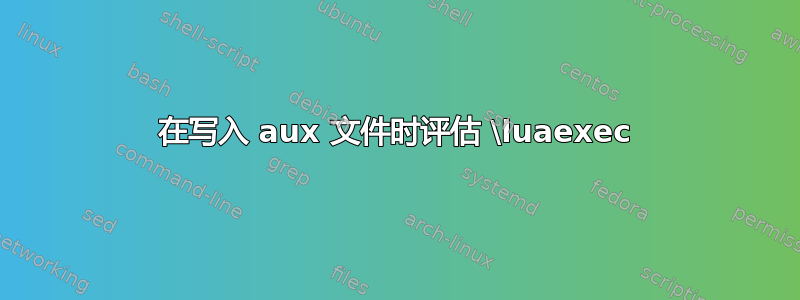
在文档结束钩子中,我尝试写入\luaexec{x = 1}辅助文件,其中1在 Lua 本身中计算(当然,在实际文档中更复杂)。MWE:
\documentclass{article}
\usepackage{luacode}
\luaexec{x = 0}
\makeatletter
\AtEndDocument{%
\immediate\write\@auxout{%
\noexpand\luaexec{x = \luaexec{tex.sprint(1)}}}
}
\makeatother
\begin{document}
x = \luaexec{tex.sprint(x)}
\end{document}
以下仅列举了我遇到的众多错误中的一部分lualatex:
[...]
Runaway argument?
{x = \begingroup \escapechar 92 \newlinechar 10 \edef \protect \let \relax \ETC.
! Paragraph ended before \luaexec was complete.
<to be read again>
\par
l.5
! LaTeX Error: Missing \begin{document}.
[...]
l.6 S
ee the LaTeX manual or LaTeX Companion for explanation.
! Missing control sequence inserted.
<inserted text>
\inaccessible
l.7 ...ken \let \edef \def document{document}\edef {
on input line 18}\protect...
! Improper \spacefactor.
\@o-\spacefactor
\@m
[...]
我认为这是因为我的 aux 文件中写入了一些有趣的内容,例如:
\relax
\luaexec {x = \begingroup \escapechar 92 \newlinechar 10 \edef \protect \let \relax \let \relax \let \reserved@d =*\def \def document{document}\edef { on input line 18}\protect \begingroup \immediate \write \@unused \def \MessageBreak
\let \protect \edef Your command was ignored.\MessageBreak Type I <command> <return> to replace it with another command,\MessageBreak or <return> to continue without it. \errhelp \let \def \MessageBreak
\def \errmessage LaTeX Error: Can be used only in preamble.
See the LaTeX manual or LaTeX Companion for explanation.
我也尝试过这个,但它以自己的方式失败了:
\AtEndDocument{%
\edef\myCode{\noexpand\luaexec{x = \luaexec{tex.sprint(1)}}}
\immediate\write\@auxout{\myCode}
}
我做错了什么?我以为\luaexec在这里用它是毫无希望的吗?谢谢!
答案1
\luaexec不可扩展,但是\luadirect:
\documentclass{article}
\usepackage{luacode}
\luaexec{x = 0}
\makeatletter
\AtEndDocument{%
\immediate\write\@auxout{%
\noexpand\luaexec{x = \luadirect{tex.sprint(1)}}}
}
\makeatother
\begin{document}
x = \luaexec{tex.sprint(x)}
\end{document}
第二次运行时,
x = 1
已打印。


