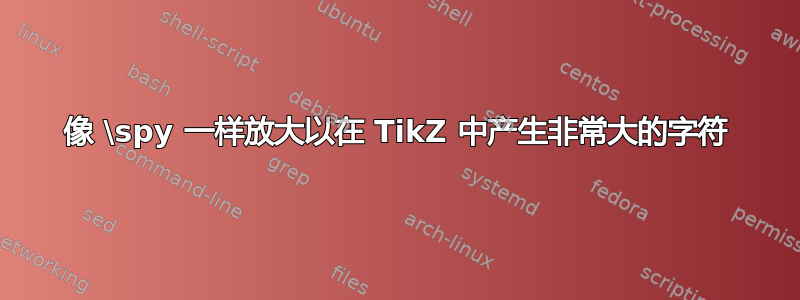
有没有办法在 TikZ 图片中输出“非常大”(比 \Huge 大很多倍)的字符?玩弄来自的示例文件http://www.texample.net/,我能够使用 \spy 命令(见下文)生成一些朝着正确方向运行的代码,但这与我想要的还相差甚远:我只想显示“非常大”的字符,我不关心暂时使用的“普通”字符,我也不想剪辑。有什么想法吗?
\documentclass[a4paper]{article}
\usepackage{tikz}
%%%<
\usepackage{verbatim}
\usepackage[active,tightpage]{preview}
\PreviewEnvironment{center}
\setlength\PreviewBorder{10pt}%
\usetikzlibrary{spy,arrows}
\usepackage[detect-all]{siunitx}
\begin{document}
\begin{center}
\begin{tikzpicture}
[ x=.5mm, y=.5mm,
font={\sffamily},
station/.style={fill=gray},
hut/.style={fill=lightgray},
cluster/.style={fill=yellow!30, rounded corners=2pt},
road/.style={fill=blue!10},
calorimeter/.style={fill=green!30},
tracker/.style={fill=red!30},
hisparc/.style={fill=red, rounded corners=.15pt},
hisparcgps/.style={fill=red},
axis/.style={gray,very thick,->,>=stealth'},
ruler/.style={gray,|<->|,>=stealth'},
spy using outlines={red, circle, magnification=4, size=25 * 4,
connect spies}
]
\coordinate (A) (3,3);
\draw (A) node {\Huge BIG};
\spy on (A) in node at (12,0);
\end{tikzpicture}
\end{center}
\end{document}
答案1
只要你使用可缩放字体(例如,除了默认计算机现代之外的任何字体,或添加fix-cm可扩展计算机现代的包),那么在任何地方,不仅适用于 tikz,而且你可以去其他地方
\fontsize{5in}{6in}\selectfont
获得您想要的任意大小的大字母。
特别是对于 TikZ,你可以缩放节点以获得更大的字母。这只需scale=<number>向节点添加选项即可,例如,
\node[scale=10] {This is Huger};
或者如果你在范围内工作并希望节点遵守比例,那么你可以添加transform shape选项
\begin{tikzpicture}[scale=5]
\draw (0,0) -- (1,1) node[left,transform shape] {A} node[right] {B};
\end{tikzpicture}



