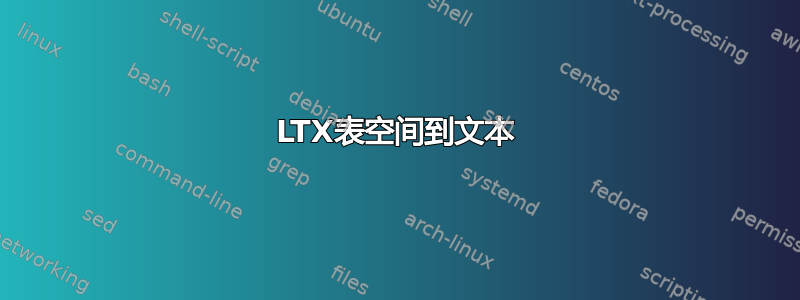
我想在文档中包含一个跨多页的长表格。这就是我使用的原因ltxtable。表格对我来说看起来不错,但不幸的是,标题的空间比普通文本更大。我怎样才能将空间调整到相同的大小?这是我在论坛上的第一篇帖子。我希望我做对了。提前谢谢
以下是示例:
\documentclass[a4paper,twoside,11pt]{scrreprt}
\usepackage{ltxtable, tabularx, longtable}
\newcolumntype{L}[1]{>{\raggedright\arraybackslash}p{#1}}
\newcolumntype{C}[1]{>{\centering\arraybackslash}p{#1}}
\newcolumntype{R}[1]{>{\raggedleft\arraybackslash}p{#1}}
\newcolumntype{Z}{>{\raggedright\arraybackslash}X}
\begin{filecontents}{tabeller}
\begin{longtable}{@{}L{6cm}Z@{}}
Text & Text\\
Text & Text\\
\end{longtable}
\end{filecontents}
\begin{document}
\subsection{Caption number 1 }
\LTXtable{\textwidth}{tabeller}
\subsection{Caption number 2 with smaler space to text}
This is text much closer to the caption.
\end{document}
答案1
设置\LTpre为 0pt 或任何你喜欢的
\begin{filecontents}{tabeller}
\LTpre=0pt %%%%%%%%%%%%%%%%%%%%%%%
\begin{longtable}{@{}L{6cm}Z@{}}
Text & Text\\
Text & Text\\
\end{longtable}
\end{filecontents}


