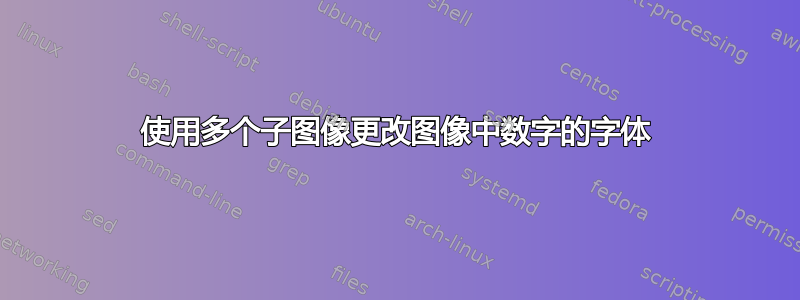
问题是,我有一张包含 3 个子图像(a)、(b)和(c)的图像。有一个通用标题,每个子图像都有自己的标题。我更改了所有标题的字体,但数字(a)-(b)-(c)的字体写错了。我该如何纠正?
\documentclass{article}
\usepackage{subcaption}
\begin{document}
\newcommand{\gratab}[2]{\caption{\sffamily\bfseries\small #1}\label{#2}}
\begin{figure*}
\centering
\begin{subfigure}{0.33\textwidth}
\includegraphics[width=\textwidth]{example-image-a}
\gratab{blahblah1}{fig:A}
\end{subfigure}
\begin{subfigure}{0.33\textwidth}
\includegraphics[width=\textwidth]{example-image-b}
\gratab{blahblah2}{fig:B}
\end{subfigure}
\begin{subfigure}{0.33\textwidth}
\includegraphics[width=\textwidth]{example-image-c}
\gratab{blahblah3}{fig:C}
\end{subfigure}
\gratabb{(a) is good while (b) is bad, and (c) is optimal}{fig:ABC}
\end{figure*}
\end{document}
答案1
不要为此使用自定义的 Marco。使用包的功能caption。\captionsetup{}如果不想设置全局选项,请在图形内部使用。
\usepackage{caption}
\captionsetup{
labelfont=bf,
font={small, sf},
}


