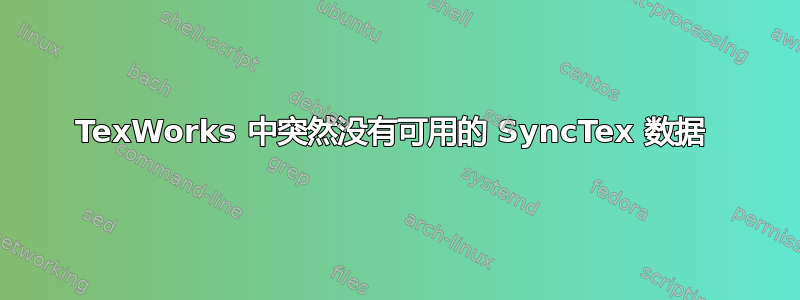
当我排版文档时,SyncTex 函数停止工作。我使用 pdfLaTex。经过多次搜索后,我明白我必须将我$synctexoption从PdfLatex.exe
编辑 > 首选项 > 排版
实际上,选项就在那里。通过进一步谷歌搜索,我了解到应该创建一个 .gz 文件,但事实上它并没有被创建。奇怪的是,它总是能处理同一个文档,现在突然不再工作了。如果有帮助的话,我直接在 Google Drive 上处理 .tex 文档,这是我的序言
\documentclass[a4paper]{article}
%%%%%%%%%%%%%%%%%%%%%%%%%%%%%%%%%%%%%%%
% Packages
%%%%%%%%%%%%%%%%%%%%%%%%%%%%%%%%%%%%%%%
\usepackage{natbib}
\usepackage{ifdraft}
\usepackage{longtable} % To insert big tables over multiple pages
\usepackage{algorithm,algorithmic}
\usepackage[T1]{fontenc}
\usepackage{lmodern} % Which fonts to use
\usepackage{textcomp} % Other text symbols
\usepackage[italian,english]{babel}
\usepackage{amsfonts}
\usepackage{amsmath}
\usepackage{amssymb}
\usepackage{amsthm}
\usepackage[final,dvips]{graphicx}
\usepackage{subfigure}
\usepackage{fancyvrb}
\usepackage{color}
\usepackage{psfrag} % Utilities for figures
\usepackage{bm} % The package bm.sty allows you to write bold greek letters
\usepackage{bibentry} %This package allows one to be able to place bibliographic entries anywhere in the text.
\usepackage[config, font={small}, labelfont={bf}]{caption} % more flexibility for the caption
\usepackage{lettrine}
\usepackage[final]{microtype}
\usepackage{marvosym} % Very amazing symbols!!!
\usepackage[table]{xcolor} % this is used for colours
\usepackage{tikz}
\DeclareMathOperator{\sgn}{sgn}
\DefineVerbatimEnvironment{code}{Verbatim}{fontsize=\small}
\DeclareGraphicsRule{.tif}{png}{.png}{`convert #1 `basename #1 .tif`.png}
% ===== DASHED LINES ===========
\def\dashedrule#1#2#3{{%
% #1 is length of dash
% #2 is length of gap between dashes
%#3 is number of dashes
\dimen1=#2 \divide\dimen1 by 2
\def\@ruledash{%
\rule{\dimen1}{0pt}%
\rule[0.5ex]{#1}{0.4pt}%
% line is 0.5ex above the baseline
% and 0.4pt thick
\rule{\dimen1}{0pt}}%
\count1=0 \loop%
\ifnum\count1<#3%
\advance\count1 by 1%
\@ruledash%
\repeat}}
% ----- Useful Definitions ---------
\def\longdashes{\dashedrule{.8em}{.2em}{10}}
\def\mediumdashes{\dashedrule{.3em}{.2em}{6}}
\def\shortdashes{\dashedrule{.1em}{.1em}{15}}
\def\solidline{\dashedrule{3em}{0em}{1}}
\def\sparsedashes{\dashedrule{.5em}{.5em}{3}}
% ===== END DASHED LINES ===========
%%%%%%%%%%%%%%%%%%%%%%%%%%%%%%%%%%%%%%%%%%%%%%%%%%%%%%%%%%%%%%%%
\def\Red#1{\textcolor{red}{#1}}
\def\Blue#1{\textcolor{blue}{#1}}
\def\nota#1{\marginpar{\bf\tiny#1}}
\bibliographystyle{unsrt}
我尝试了以下
- 从 Google Drive 移动 .tex 并尝试在本地生成 pdf。
- 尝试删除一些包和一些文本部分并重建。
- 我检查了我的文档路径中没有非标准字符。
这些解决方案都不起作用。突然发生这种情况有什么奇怪的。有什么提示吗?
答案1
仅供参考,我之前使用的是 TexLive 2013,现在通过安装 TexLive 2014 解决了这个问题。我所要做的就是确保打开 .tex 文件的相关编辑器是 TexWorks 2014 而不是 TexWorks2013。要验证使用的是哪个编辑器,只需打开 TexWorks 并转到
帮助->资源和设置
看看那里报告了什么。如果编辑器不合适,只需右键单击任何 .tex 文件,Open with...然后选择正确的 TexWorks 即可。


