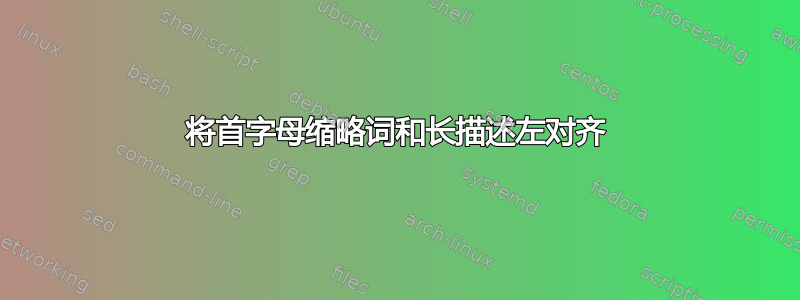
我正在尝试生成我的首字母缩略词列表。
我希望它们全部与页面的左边框对齐,并且所有描述也一个接一个地对齐,占据页面的其余部分。
我尝试了 long-ragged,它会使我的首字母缩略词具有一定的缩进(我不喜欢这样),并且如果有很长的描述,它会转到新行而不是占据页面的其余部分。
我尝试设置自己的风格,但得到了重复的首字母(见下文),所以我做错了。
以下是 mwe:
\documentclass[a4paper,10pt]{article}
\usepackage[acronym,nonumberlist,nogroupskip,nopostdot]{glossaries} %ema
\usepackage{glossary-longragged}
\usepackage{tabu}
\makeglossaries
\newacronym{ap}{AP}{apples potatoes}
\newacronym{bc}{BC}{beetroots and carrots are very good in soup}
\newglossarystyle{mystyle}{%
\renewenvironment{theglossary}%
{\begin{longtabu} to \linewidth {p{0.15\linewidth}p{0.85\linewidth}}}%
{\end{longtabu}}%
\renewcommand*{\glossaryheader}{}%
% indicate what to do at the start of each logical group
\renewcommand*{\glsgroupheading}{}
\renewcommand*{\glsgroupskip}{}%
\renewcommand*{\glossaryentryfield}[5]{%
\glstarget{##2}{##2}% Name
& ##3% Description
\\% end of row
}
}
\begin{document}
\null
\glsaddall
\printglossary[type={acronym},style=longragged]%,style={longragged}]%, style={mystyle}]
\printglossary[type={acronym},style=mystyle]%,style={longragged}]%, style={mystyle}]
\end{document}
以下是我得到的结果:

任何建议都会非常有用,提前谢谢
答案1
我通过如下设置 mystyle2 解决了这个问题。但我收到了坏框警告。
\begin{document}\newglossarystyle{mystyle2}{%
\renewenvironment{theglossary}%
{\begin{longtabu} to \linewidth {p{0.15\linewidth}p{0.85\linewidth}}}%
{\end{longtabu}}%
\renewcommand*{\glossaryheader}{}%
% indicate what to do at the start of each logical group
\renewcommand*{\glsgroupheading}[1]{}%
\renewcommand*{\glsgroupskip}{}%
\renewcommand*{\glossaryentryfield}[5]{%
\glsentryitem{##1}\glstarget{##1}{##2}
%\glstarget{##2}{##2}% Name
& ##3% Description
\\% end of row
}
}


