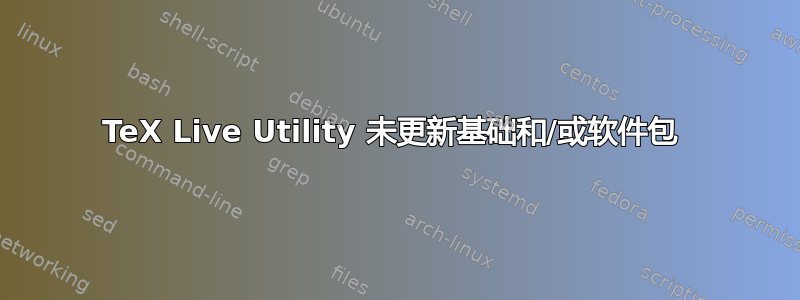
我无法使用 TexLive 管理器做任何事情。有人知道我该如何再次更新我的软件包吗?例如,当我尝试在“操作”下执行“重新安装软件包管理器”时,输出结果如下:
2014-10-22 07:57:49 +0000 Notice -[TLMMainWindowController updateInfrastructure:][2039] Beginning user-requested infrastructure update…
2014-10-22 07:57:49 +0000 Notice -[TLMMainWindowController _isCorrectDatabaseVersionAtURL:][2039] Checking database version in case preferences have been changed…
2014-10-22 07:57:49 +0000 Notice -[TLMMainWindowController _updateAllPackagesFromRepository:][2039] Beginning infrastructure update from ftp://ftp.mpi-sb.mpg.de/pub/tex/mirror/ftp.dante.de/pub/tex/systems/texlive/tlnet/
2014-10-22 07:57:49 +0000 Notice -[TLMInfraUpdateOperation _synchronouslyDownloadURL:toPath:][2039] Downloading URL: ftp://ftp.mpi-sb.mpg.de/pub/tex/mirror/ftp.dante.de/pub/tex/systems/texlive/tlnet/update-tlmgr-latest.sh
2014-10-22 07:57:49 +0000 Notice -[TLMInfraUpdateOperation download:willSendRequest:redirectResponse:][2039] Download redirected to ftp://ftp.mpi-sb.mpg.de/pub/tex/mirror/ftp.dante.de/pub/tex/systems/texlive/tlnet/update-tlmgr-latest.sh, expecting 0 bytes.
2014-10-22 07:57:49 +0000 Notice -[TLMInfraUpdateOperation download:didFailWithError:][2039] Download failed: Error Domain=NSURLErrorDomain Code=-1 "unknown error" UserInfo=0x6000000eac00 {NSUnderlyingError=0x60800185e900 "unknown error", NSErrorFailingURLStringKey=ftp://ftp.mpi-sb.mpg.de/pub/tex/mirror/ftp.dante.de/pub/tex/systems/texlive/tlnet/update-tlmgr-latest.sh, NSErrorFailingURLKey=ftp://ftp.mpi-sb.mpg.de/pub/tex/mirror/ftp.dante.de/pub/tex/systems/texlive/tlnet/update-tlmgr-latest.sh, NSLocalizedDescription=unknown error}
Failed URL was: ftp://ftp.mpi-sb.mpg.de/pub/tex/mirror/ftp.dante.de/pub/tex/systems/texlive/tlnet/update-tlmgr-latest.sh
2014-10-22 07:57:49 +0000 Notice -[TLMInfraUpdateOperation main][2039] Removed temp directory "/var/folders/6f/j5bgmczd5mg82y7w6fllrhn80000gp/T/TLMInfraUpdateOperation.8l4Mh5"
2014-10-22 07:57:56 +0000 Notice -[TLMLogWindowController awakeFromNib][2039] Loaded log window controller
答案1
配置 -> 管理存储库并使用 http 服务器解决了我的问题。


