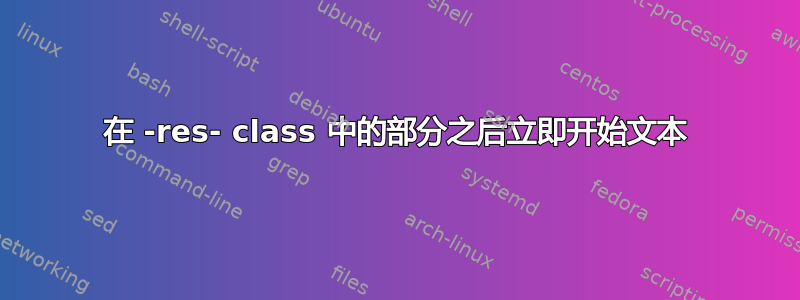
是否可以在 res 类中将文本放在节之后?作为替代方案,也可以伪造节标题的外观(字体)等。但是,如何将其完全缩进到左侧(在 res 类中,标题比文本更靠左)?
谢谢!
这个问题已经得到解答这里.但是,不适用于 res 文档类。
\documentclass{res}
\begin{document}
\begin{resume}
%Section
\section{TEST:} test
%Alternative
\vspace{\parskip}
\large{TEST:} test
\end{resume}
\end{document}
感谢 @ Werner 提供的第一个解决方案:您是否还有使用 \newsectionwidth{10pt} 使其工作的技巧?当您引入新的部分宽度时,给定的解决方案就会失效。
\documentclass{res}
\newsectionwidth{10pt} %So the text is not indented too much under section headings
\begin{document}
\begin{resume}
%Section
\section{TEST:} test
\bigskip
\renewcommand{\section}[1]{\leavevmode{\llap{\sectionfont #1\ }}\ignorespaces}
%Section
\section{TEST:} test
\end{resume}
\end{document}
答案1
我会避开res文档类因为它已被弃用/非常老旧。你最好在article文档类中设置它,或者使用类似moderncv。
你可以重新定义\section为
\renewcommand{\section}[1]{\leavevmode{\llap{\sectionfont #1\ }}\ignorespaces}
l这只是将使用eft over ap 的部分插入l左边距。

\documentclass{res}
\begin{document}
\begin{resume}
%Section
\section{TEST:} test
\bigskip
\renewcommand{\section}[1]{\leavevmode{\llap{\sectionfont #1\ }}\ignorespaces}
%Section
\section{TEST:} test
\end{resume}
\end{document}


