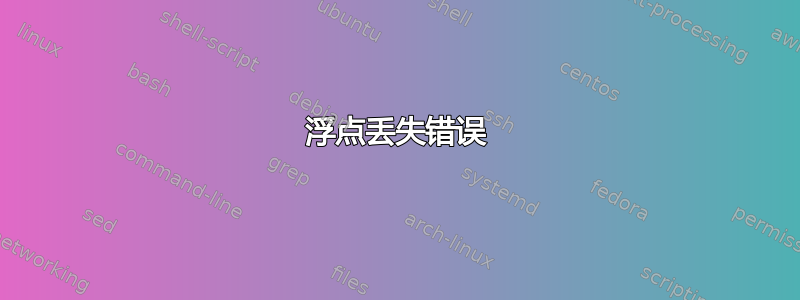
我尝试结合这个答案:https://tex.stackexchange.com/a/73983/4011使用 minipage 但出现错误:错误:LaTeX 错误:浮点数丢失。
\documentclass{article}
\usepackage{showframe}% http://ctan.org/pkg/showframe
\newcommand{\points}[1]{% Print points in margin
\leavevmode\marginpar{\makebox[\marginparwidth][r]{[#1]}}\ignorespaces}
\reversemarginpar% Points in left margin by default
\begin{document}
\begin{enumerate}
\begin{minipage}[t]{0.5\linewidth}
\item \points{5} This is what a simple open ended question, with no other parts could look like.
\par\vfill
\item This would be where you could put a question with two parts.
\begin{enumerate}
\item \points{2} This would be part~(a).
\par\vfill
\item \points{2} This would be part~(b).
\par\vfill
\end{enumerate}
\item \points{10} This is what a multiple-choice question would look
like.
\par\vfill
\end{minipage}
\begin{minipage}[t]{0.5\linewidth}
Some other text or a picture.
\end{minipage}
\end{enumerate}
\end{document}
无需小型页面,它就可以工作。
有什么想法吗?如何解决这个问题?
答案1
这类似于\marginpar 和 \begin{align},但这个问题隐藏了重点。
浮点数不能放在框内,因为它们使用\insert原语;脚注和边注也是如此。这是 TeX 的固有限制。
浮点数的问题其实并不重要: a 内的浮点数minipage没有任何意义;因为可以用和\footnotes来某种程度上补救。因为没有补救办法,因为应该记住位置。\footnotemark\footnotetext\marginpar
该marginnote软件包提供了一种解决方法;将您的定义更改为
\usepackage{marginnote}
\newcommand{\points}[1]{% Print points in margin
\leavevmode\marginnote{\makebox[\marginparwidth][r]{[#1]}}\ignorespaces}
你应该会没事的。



