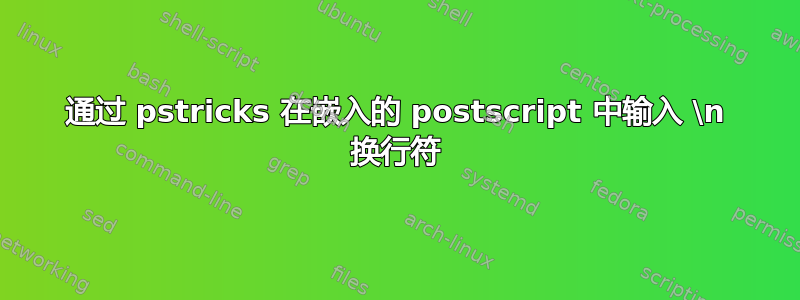
我希望能够通过 pstricks/postscript 打印简洁的调试消息。在下面的代码中,如何让 gs 解释器显示新行?
\documentclass{article}
\usepackage{pstricks}
\usepackage{auto-pst-pdf}
\begin{document}
\begin{pspicture}(1,1)(1,1)
\pstVerb{
(This is a debug string.) print
(\n I want to print the next debug string in a new line.) print
}
\end{pspicture}
\end{document}
换句话说,我如何执行 postscript 代码
(\n) print
通过 pstricks?
谢谢!
PS 我需要调试我的 3D 库。它已经可以工作了,并且可以做一些很酷的事情,比如下面的图片(包括图片,因为图片,即使不相关,也不会有什么坏处 :)

答案1
\documentclass{article}
\usepackage{pstricks}
\usepackage{auto-pst-pdf}
\begin{document}
\begin{pspicture}(1,1)(1,1)
\pstVerb{
(This is a debug string.) print
(\string\n I want to print the next debug string in a new line.) print
}
\end{pspicture}
\end{document}
生产
$ ps2pdf file.ps
This is a debug string.
I want to print the next debug string in a new line.


