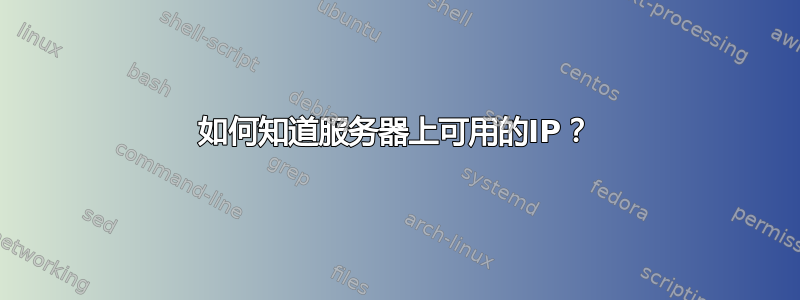
我认为曾经有一个命令可以做到这一点,但我忘记了。
类似于windows中的ipconfig。
我的服务器有 10 个可用 IP,我想知道它们全部。
答案1
如果您只对 IP 地址感兴趣,而不是有关网络接口的其他详细信息,/sbin/ifconfig -a | grep "inet addr:" |awk '{print $2}'|cut -d: -f2则为您提供所有网络接口卡上配置的所有 IP 地址,仅此而已。
答案2
以下是一些仅提取 IP 地址的命令:
ifconfig | awk -F':' 'NR==2{split($2,a," "); print a[1]}'
ip -f inet addr show dev eth0 | sed -n 's/^ *inet *\([.0-9]*\).*/\1/p'
ifconfig eth0 | sed -n 's/^ *inet addr:*\([.0-9]*\).*/\1/p'
检查公共IP
curl ifconfig.me
答案3
/sbin/ifconfig -a将向您显示您的网络接口以及包括 IP 地址在内的详细信息。
答案4
ifconfig
如果你有问题,请尝试
man ifconfig


