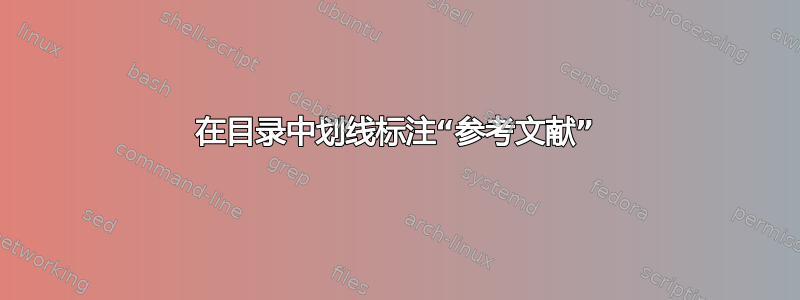
我需要在文章文档的目录中为“参考”一词加下划线。这不是我的要求,所以请不要因为这个要求而批评我。基本上,我需要目录看起来像这样:
- 第1章
- 第2章
参考
其中参考文献用下划线标出。
我目前正在使用 titletoc 和 titlesec 软件包。这一定很容易,对吧?
提前致谢。
\documentclass[english]{article}
\usepackage[T1]{fontenc}
\usepackage[latin9]{inputenc}
\usepackage{babel}
\begin{document}
This is a test...
\tableofcontents{}
\section{This is a section}
test one two three as seen in
and here is a reference \cite{Niesen}.
\section{this is the second section}
\addcontentsline{toc}{section}{References}\bibliographystyle{plain}
\begin{thebibliography}{100}
\bibitem{Niesen}
Niesen, Social networks/blogs now account for one in every four and a half
minutes online,
http://blog.nielsen.com/nielsenwire/global/social-media-accounts-for-22-perc%
ent-of-time-online/, report (June 2010).
\end{thebibliography}
\end{document}
答案1
如果您手动添加参考书目,最好在环境\addcontentsline中使用thebibliography。如果您使用 BibTeX,则应检查参考书目是否开始新页面,并尽可能在开始新页面\pagebreak之前添加\addcontentsline,以防万一,否则目录条目会偏离一个。
无论如何,诀窍就是说
\addcontentsline{toc}{section}{\protect\underline{\refname}}


