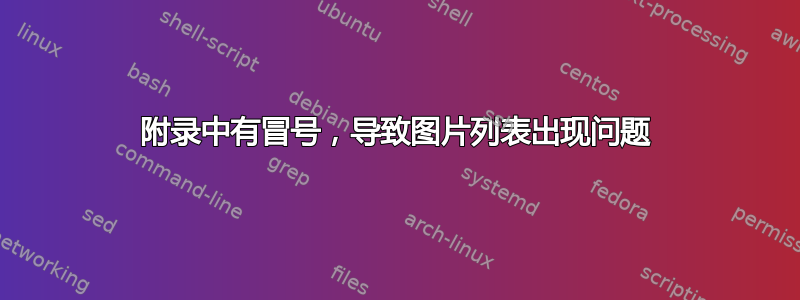
我使用以下命令在目录中的附录中添加了冒号。
\apptocmd{\appendices}{\apptocmd{\thesection}{:}{}{}}{}{}
因此,在图表列表部分,我得到了类似以下内容
Figure B:.1
而它本应
Figure B.1
这是图片我的图表列表,显示附录中的图像。我想从那里删除“:”,因为格式看起来很怪异。
答案1
\thesection一个“快速”的解决方案可能是,在开始后立即存储定义\appendices,然后在图形环境中使用旧定义,因为这是一个组,并将附加:到`\thesection。由于图形环境是一个组,旧定义将仅用于图形引用/标题。
基本上,表格也需要做同样的事情,但是我在这里省略了这一点。
\documentclass[12pt, a4paper]{article}
\title{\textbf{Laser Pointer Based Human-Computer-Interaction using Computer-Vision}}
\usepackage{times}
\usepackage[top=3.5cm, bottom=2cm, left=3.5cm, right=2cm]{geometry}
\usepackage{sectsty}
\sectionfont{\fontsize{14}{12}\selectfont}
\usepackage{float}
\usepackage{graphicx}
\usepackage{wrapfig}
\usepackage{listings}
\usepackage{hyperref}
\usepackage{mathtools}
\usepackage{pgfgantt}
\usepackage{tocloft}
\usepackage{tocbibind}
\usepackage{indentfirst}
\usepackage{mathtools}
\usepackage{acronym}
\usepackage[acronym]{glossaries}
\usepackage[utf8x]{inputenc}
\usepackage{subcaption}
\usepackage{chngcntr}
\usepackage[titletoc,title]{appendix}
\counterwithin{table}{section}
\counterwithin{figure}{section}
\counterwithin{equation}{section}
\renewcommand{\cftfigfont}{\text{Figure} }
\renewcommand{\appendixname}{APPENDIX}
\renewcommand{\contentsname}{TABLE OF CONTENTS}
\renewcommand{\listfigurename}{LIST OF FIGURES}
\renewcommand{\listtablename}{LIST OF TABLES}
\renewcommand\cftsecleader{\cftdotfill{\cftdotsep}}
\usepackage{etoolbox}
\apptocmd{\appendices}{\let\LaTeXStandardTheSection\thesection%
\apptocmd{\figure}{\let\thesection\LaTeXStandardTheSection}{}{}
\apptocmd{\thesection}{:}{}{}}{}{}
\begin{document}
\listoffigures
\section{First section}
\begin{figure}
\caption{First}
\end{figure}
\begin{appendices}
\section{First appendix}
\begin{figure}
\caption{First of Appendix}
\end{figure}
\subsection{First appendix subsection}
\begin{figure}
\caption{First of Appendix subsection}
\end{figure}
\end{appendices}
\end{document}

答案2
如果你的目的是让子部分排版如下
一个标题
您应该采用不同的方法。
\documentclass{article}
\usepackage{appendix}
\usepackage{chngcntr}
\usepackage{etoolbox}
\makeatletter
\newcommand\colon@seccntformat[1]{\csname the#1\endcsname: }
\apptocmd{\appendices}{\let\@seccntformat\colon@seccntformat}{}{}
\makeatother
\counterwithin{figure}{section}
\begin{document}
\tableofcontents
\listoffigures
\section{A title}
some words
\begin{figure}[htp]
OK
\caption{A}
\end{figure}
\begin{appendices}
\section{Something as appendix}
\begin{figure}[htp]
OK
\caption{B}
\end{figure}
some text
\end{appendices}
\end{document}



