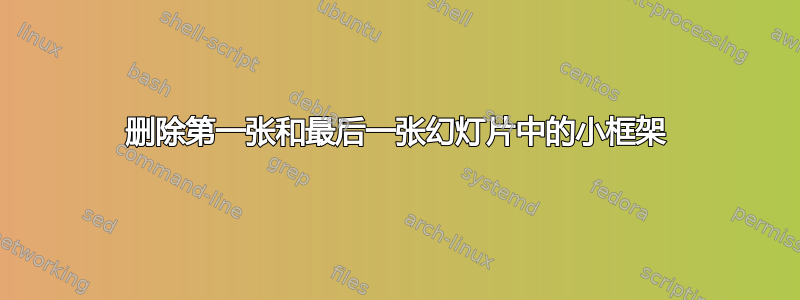
基本上,我需要删除第一张幻灯片和最后一张幻灯片中的小框架(各部分所在的位置),这可能吗?这是我的 MWE:
\documentclass{beamer}
\usetheme{Warsaw}
\setbeamertemplate{footline}[page number]
\setbeamercovered{invisible}
\setbeamertemplate{navigation symbols}{}
\usecolortheme{dolphin}
\useoutertheme[footline=empty,subsection=false]{miniframes}
\usepackage{graphicx}
\title{The Simpsons}
\author{Krusty the Clown\\(this first slide must not have the miniframes!!)}
\date{\today}
\begin{document}
% Main slide
\begin{frame}
\titlepage
\end{frame}
\section{Second slide, yeah!!}
\begin{frame}
This slide must have the miniframe, the first one must not!
\end{frame}
\section{Third slide, yeah!!}
\begin{frame}
This slide must also have the miniframe (and so forth), the first one must not!
\end{frame}
% Last slide
\begin{frame}
Thank you for your attention\\(this slide must not have the miniframes!!)
\end{frame}
\end{document}
谢谢您的提示,
答案1
找到了,只需在每个幻灯片/框架环境中使用 [plain] 即可:
...
% Main slide
\begin{frame}[plain]
\titlepage
\end{frame}
...
...
% Last slide
\begin{frame}[plain]
Thank you for your attention\\(this slide must not have the miniframes!!)
\end{frame}


