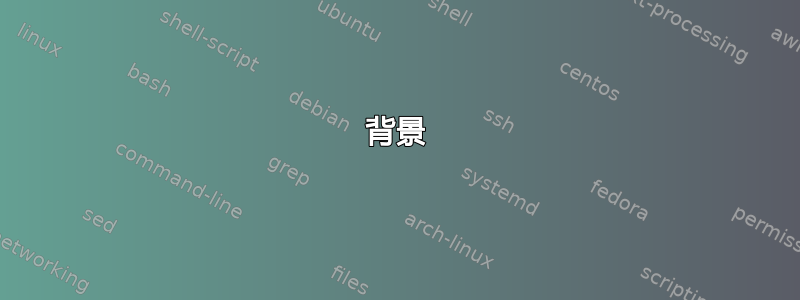
中\mcite{}的等价词是什么?\nocite{}biblatex
背景
我正在尝试使用 在另一个文档中重现一组引用biblatex。另一个文档\mcite{}在几个地方使用了 的等效项,连接引用。我当前的解决方案是使用类似以下内容重现引用结构:
\documentclass{article}
\usepackage[backend=biber, bibstyle=numeric, mcite, ]{biblatex}
\addbibresource{tst.bib}
\begin{document}
\mcite{set1, *Ref1:2008, *Ref2:2009} % What is the \nocite{} equivalence?
\nocite{Ref3:2013}
\section*{References}
\printbibliography[heading=none]
\end{document}
(此处是参考书目文件tst.bib)
@Article{Ref1:2008,
author = {Author A},
title = {Title A},
journal = {A Journal},
year = {2008},
}
@Article{Ref2:2009,
author = {Author B},
title = {Title B},
journal = {A Journal},
year = {2009},
}
@Article{Ref3:2013,
author = {Author D},
title = {Title D},
journal = {A Journal},
year = {20013},
}

我当然可以对此进行破解,以便所有引用都出现在第一页,然后将其砍掉,但似乎存在不对称,并且\nomcite应该存在命令。
答案1
您可以使用 来对文件中的biblatex引用进行分组,也可以使用 来动态创建条目集。因此,您可以通过以下方式获得所需的效果:@setbib\definebibentryset
\defbibentryset{set1}{Ref1:2008,Ref2:2009}
将上面的行添加到提供的 MWE 中会产生:

答案2
您可以在\nocite命令中放置多个标识符。
\documentclass{article}
\usepackage{filecontents}
\begin{filecontents}{\jobname.bib}
@Article{Ref1:2008,
author = {Author A},
title = {Title A},
journal = {A Journal},
year = {2008},
}
@Article{Ref2:2009,
author = {Author B},
title = {Title B},
journal = {A Journal},
year = {2009},
}
@Article{Ref3:2013,
author = {Author D},
title = {Title D},
journal = {A Journal},
year = {20013},
}
\end{filecontents}
\usepackage[backend=biber, bibstyle=numeric, mcite, ]{biblatex}
\addbibresource{\jobname.bib}
\begin{document}
\nocite{Ref1:2008,Ref2:2009}
\section*{References}
\printbibliography[heading=none]
\end{document}


