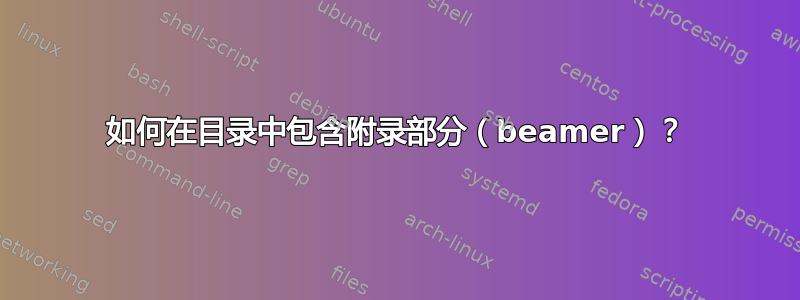
我需要将附录部分添加到主目录中:
\documentclass{beamer}
\begin{document}
\begin{frame}{Main}
Main
\end{frame}
\section{First}
\begin{frame}{First}
First
\end{frame}
\section{Second}
\begin{frame}{Second}
Second
\end{frame}
\section*{Content}
\label{sec:main-content}
\begin{frame}{Content}
\tableofcontents[hideallsubsections]
\end{frame}
\appendix
\section{First-Appendix}
\begin{frame}{First-Appendix}
Second
\end{frame}
\end{document}
此代码无效...
答案1
在 中beamer,\part子部分被视为具有自己的目录的完全独立的实体。 什么\appendix做的是开始一个新的\part。 因此,首先,\tableofcontents之后给出了中的 等\appendix的列表。 文档中包含了对此的演示。\sections\appendixbeamer
在主文档中获取\tableofcontents(没有任何\part分区)以包含 中的条目的一个简单方法是在启动 后\appendix重置计数器:part\appendix
\appendix\addtocounter{part}{-1}

\documentclass{beamer}
\begin{document}
\begin{frame}{Main}
Main
\end{frame}
\section{First}
\begin{frame}{First}
First
\end{frame}
\section{Second}
\begin{frame}{Second}
Second
\end{frame}
\section*{Content}
\label{sec:main-content}
\begin{frame}{Content}
\tableofcontents[hideallsubsections]
\end{frame}
\appendix\addtocounter{part}{-1}
\section{First-Appendix}
\begin{frame}{First-Appendix}
Second
\end{frame}
\end{document}


