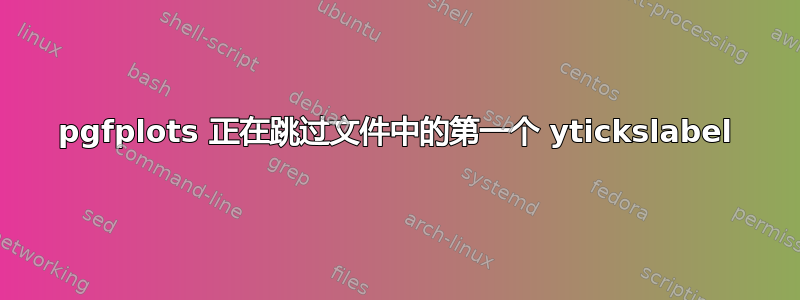
渲染 pgfplots 下方的 MWE 会跳过 CSV 的第一个“Adiff”标签。
我确信对于经验丰富的 pgfplots 用户来说,这是一个无需动脑筋且容易获得积分的事情,但我却束手无策。
\documentclass{article}
\usepackage{tikz}
\usepackage{pgfplots}
\usepackage{pgfplotstable}
\pgfplotsset{compat=1.11}
\pgfplotsset{every axis legend/.append style={
at={(0,0)},
legend cell align=left,
anchor=north east}}
\pgfplotsset{
/pgfplots/bar cycle list/.style={
/pgfplots/cycle list={%
{black,fill=gray!80,mark=none},%
{black,fill=gray!50,mark=none},%
{black,fill=gray!20,mark=none},%
}
},
}
\usepackage{filecontents}
\begin{filecontents}{MoodMeans.csv}
0,1,octant
1,1,Adiff
2,2,Ediff
3,3,Pdiff
4,4,Cdiff
-1,-1,Qdiff
-2,-2,Bdiff
-3,-3,Udiff
-4,-4,Ddiff
\end{filecontents}
\begin{document}
\begin{figure}[!ht]
\centering
\begin{tikzpicture}
\begin{axis}[
xbar,
table/col sep=comma,
title={Mood changes (means)},
xlabel=Change,
yticklabels from table={MoodMeans.csv}{octant},
width=0.9\columnwidth,
height=9cm,
bar width=1.8mm,
/pgf/number format/fixed,
legend style={
draw=none,
at={(0,0)},
anchor=north east,
at={(axis description cs:0.5,-0.2)}}
]
\addplot table [y expr=\coordindex, x=0] {MoodMeans.csv};
\addplot table [y expr=\coordindex, x=1] {MoodMeans.csv};
\legend{Control,Experiment};
\draw[ultra thin]
(axis cs:0, \pgfkeysvalueof{/pgfplots/ymin})
-- (axis cs:0, \pgfkeysvalueof{/pgfplots/ymax});
\end{axis}
\end{tikzpicture}
\caption{Means of ``mood changes'' for the two groups.\label{fig:moodmeans}}
\end{figure}
\end{document}
提前致谢
答案1
您的 MWE 中没有\coordindex指定为标签 Adiff 等分配什么 y 值(= 的值)。您必须添加,ytick={0,...,7}因为行计数器从 0 开始。
\documentclass{article}
\usepackage{tikz}
\usepackage{pgfplots}
\usepackage{pgfplotstable}
\pgfplotsset{compat=1.11}
\pgfplotsset{every axis legend/.append style={
at={(0,0)},
legend cell align=left,
anchor=north east}}
\pgfplotsset{
/pgfplots/bar cycle list/.style={
/pgfplots/cycle list={%
{black,fill=gray!80,mark=none},%
{black,fill=gray!50,mark=none},%
{black,fill=gray!20,mark=none},%
}
},
}
\usepackage{filecontents}
\begin{filecontents}{MoodMeans.csv}
0,1,octant
1,1,Adiff
2,2,Ediff
3,3,Pdiff
4,4,Cdiff
-1,-1,Qdiff
-2,-2,Bdiff
-3,-3,Udiff
-4,-4,Ddiff
\end{filecontents}
\begin{document}
\begin{figure}[!ht]
\centering
\begin{tikzpicture}
\begin{axis}[
xbar,
table/col sep=comma,
title={Mood changes (means)},
xlabel=Change,
ytick={0,...,7},% <- added code
yticklabels from table={MoodMeans.csv}{octant},
width=0.9\columnwidth,
height=9cm,
bar width=1.8mm,
/pgf/number format/fixed,
legend style={
draw=none,
at={(0,0)},
anchor=north east,
at={(axis description cs:0.5,-0.2)}}
]
\addplot table [y expr=\coordindex, x=0] {MoodMeans.csv};
\addplot table [y expr=\coordindex, x=1] {MoodMeans.csv};
\legend{Control,Experiment};
\draw[ultra thin]
(axis cs:0, \pgfkeysvalueof{/pgfplots/ymin})
-- (axis cs:0, \pgfkeysvalueof{/pgfplots/ymax});
\end{axis}
\end{tikzpicture}
\caption{Means of ``mood changes'' for the two groups.\label{fig:moodmeans}}
\end{figure}
\end{document}



