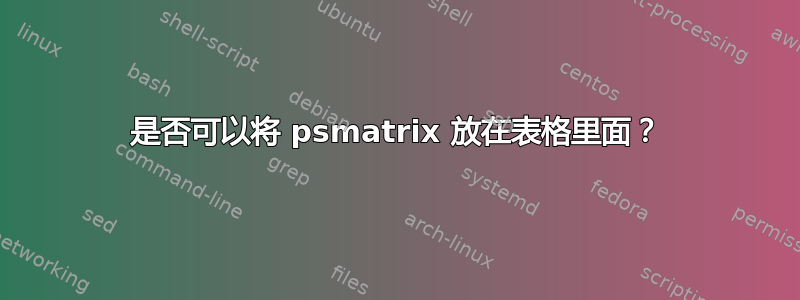
我想创建一个表,其中一列是使用 psmatrix 的图表,另一列是文本。我收到以下错误:
“扫描 \psmatrix 的使用时发现禁止的控制序列。”。
这是一个出现此错误的 MWE,其中仅显示带有 psmatrix 的列:
\documentclass{article}
\usepackage{auto-pst-pdf,pstricks,pst-node,array}
\begin{document}
\begin{tabular}{c}
\begin{psmatrix}
A & B & C \\
1 & 2 & 3
\end{psmatrix}
\end{tabular}
\end{document}
一种解决方案是完全放弃表格,只使用 psmatrix,并将附加文本放在矩阵列中。但是,从逻辑上讲,将矩阵与文本分开更方便,因为在实际文档中,矩阵是由宏生成的。
答案1
只需在周围添加括号即可pspicture:
\documentclass{article}
\usepackage{auto-pst-pdf,pstricks,pst-node}
\begin{document}
\begin{tabular}{c}
{\begin{psmatrix}
A & B & C \\
1 & 2 & 3
\end{psmatrix}}
\end{tabular}
\end{document}
顶层&使 TeX 的表解析器感到困惑。
答案2
使用不同的语法:
\documentclass{article}
\usepackage{auto-pst-pdf,pst-node}
\begin{document}
\begin{tabular}{c}
\psmatrix
A & B & C \\
1 & 2 & 3
\endpsmatrix
\end{tabular}
\end{document}


