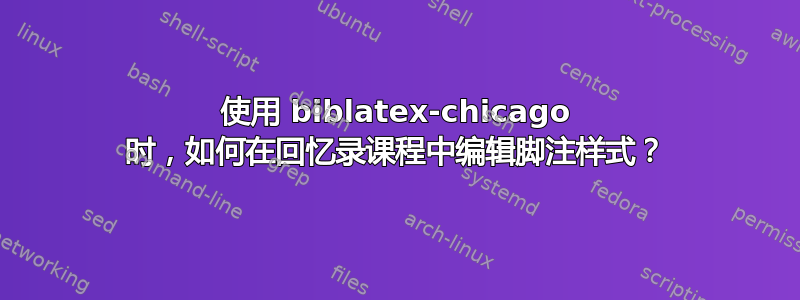
我正在将memoir类用于我的 theis,并将包biblatex-chicago用于我的引用。当我编译我的文档时,我收到以下警告biblatex-chicago。
由于您正在使用“回忆录”类,我将脚注和/或尾注标记和文本的格式留给您。
在以前的文档中(不是回忆录文档类),我的脚注在文本中显示上标编号,并在脚注中显示内联编号,如《芝加哥格式手册》的首选方法,但在回忆录类中,它们在文本和脚注中都显示为上标。
这是 MWE
\documentclass[12pt,a4paper]{memoir}
\usepackage[utf8]{inputenc}
\usepackage{lipsum} % just for dummy text
\usepackage[notes, backend=biber, bookpages=false]{biblatex-chicago}
\usepackage{filecontents}
\begin{filecontents*}{\jobname.bib}
@book{book1,
address = {Anytown},
booktitle = {Example book},
pages = {5},
title = {{Any book you want}},
year = {2000}
}
\end{filecontents*}
\addbibresource{\jobname} % if you’re using biblatex
\begin{document}
\lipsum[1]\autocite{book1}
\end{document}
我查看了回忆录类的相当大的手册,但我对如何设置脚注样式感到困惑。手册参考了biblatex-chicago上面的警告,但没有太多关于回忆录类的内容。我想知道我需要做什么才能将脚注设置为显示内联编号。
答案1
如果你想要这样的东西:

footmark然后只需修改回忆录手册(235-36)中描述的样式即可:
\footmarkstyle{#1.\,}
并将其放在文档序言的某处:
\documentclass[12pt,a4paper]{memoir}
\usepackage[utf8]{inputenc}
\usepackage{lipsum}
\usepackage{filecontents}
\begin{filecontents*}{\jobname.bib}
@book{book1,
address = {Anytown},
booktitle = {Example book},
pages = {5},
title = {{Any book you want}},
year = {2000}
}
\end{filecontents*}
\usepackage[notes, backend=biber, bookpages=false]{biblatex-chicago}
\addbibresource{\jobname.bib} % you need the file extension here
\footmarkstyle{#1.\,}
\begin{document}
\lipsum*[1]\autocite{book1} % the starred version looks better with a footnote
\end{document}


