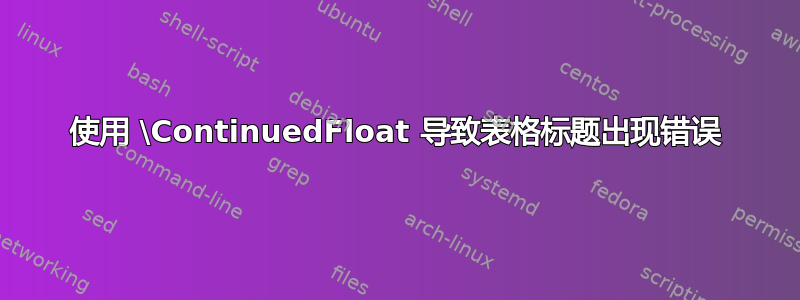
我的文档中有一个图形,它有 10 个子图,并且溢出到两页上。我使用了两个figure环境和\ContinuedFloat来获得子浮点之间的正确字母。现在的问题是,在环境\caption中不再起作用table。以下是问题的一个示例。
\documentclass[12pt, a4paper]{article}
\usepackage{subfig}
\begin{document}
\begin{table}
\begin{center}
\caption{cat}
\begin{tabular}{|l|c|r|}
\hline
1 & 2 & 3 \\ \hline
4 & 5 & 6 \\ \hline
7 & 8 & 9 \\
\hline
\end{tabular}
\caption{cat}
\label{cat}
\end{center}
\end{table}
\ref{cat}
\begin{figure}
\end{figure}
\begin{figure}
\ContinuedFloat
\end{figure}
\end{document}
任何帮助将不胜感激。
答案1
您还必须为图形添加标题,以便在此处获得锚点。否则,\caption将使用之前的锚点(此处为表格)并引发错误。
.
.
.
\ref{cat}
\begin{figure}[htb]
\caption{Figure here}
\end{figure}
把事情做好。
代码:
\documentclass[12pt, a4paper]{article}
\usepackage{subfig}
\begin{document}
\begin{table}[htb]
\centering
\caption{cat}\label{cat}
\begin{tabular}{|l|c|r|}
\hline
1 & 2 & 3 \\ \hline
4 & 5 & 6 \\ \hline
7 & 8 & 9 \\
\hline
\end{tabular}
\end{table}
\ref{cat}
\begin{figure}[htb]
\caption{Figure here}
\end{figure}
\begin{figure}
\ContinuedFloat
\caption{continued here}
\end{figure}
\end{document}

请注意,该center环境不适合使用figure,table因为它留下了额外的(不必要的)垂直空间。


