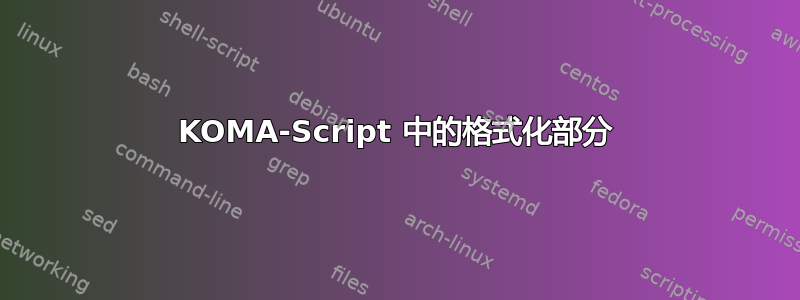
我正在使用 KOMA-Script ( scrartcl)。我正在尝试弄清楚如何实现类似于此图的部分格式。

我找到了一个使用res类的简历示例(CV 使用res类),但我想在另一个使用 的文档中使用它scrartcl。
答案1
使用enumitemdescription在常规列表( )环境中可以轻松调整:

\documentclass{scrartcl}
\usepackage{enumitem}
\begin{document}
\begin{description}[leftmargin=7em, labelwidth=7em, labelsep=0pt]
\item[OBJECTIVE]
A position in the field of computers with special interests in business applications
programming, information processing, and management systems.
\item[EDUCATION]
\textsl{Bachelor of Science}, Interdisciplinary Science \\
Rensselaer Polytechnic Institude, Troy, NY, expected December 1990 \\
Concentration: Computer Science \\
Minor: Management
\end{description}
\end{document}
答案2
正如@cfr在评论中提到的,KOMA-Script本身就可以做得很好。下面是一个使用的示例labeling。您可以使用该机制更改标签的字体\addtokomafont。缩进由参数的长度决定labeling环境参数的长度决定。Markus Kohm 提出了一些进一步的改进建议,就像将 放到\MakeUppercase全局位置一样。这很好,因为您可以更改它并添加一个位置。请查看修改后的示例。
\documentclass{scrartcl}
\usepackage{microtype}
\newcommand*{\UpperCaseLS}[1]{\textls{\MakeUppercase{#1}}}
\addtokomafont{labelinglabel}{\sffamily\bfseries\UpperCaseLS}
\begin{document}
\begin{labeling}[\enskip]{education}
\item[objective] A position in the field of computers with special interests
in business applications programming, information processing, and management
systems.
\item[education]\raggedright
\textsl{Bachelor of Science}, Interdisciplinary Science \\
Rensselaer Polytechnic Institude, Troy, NY, expected December
1990 \\
Concentration: Computer Science \\
Minor: Management
\end{labeling}
\end{document}

小提示:不要使用大写、无衬线字体和黑体。


