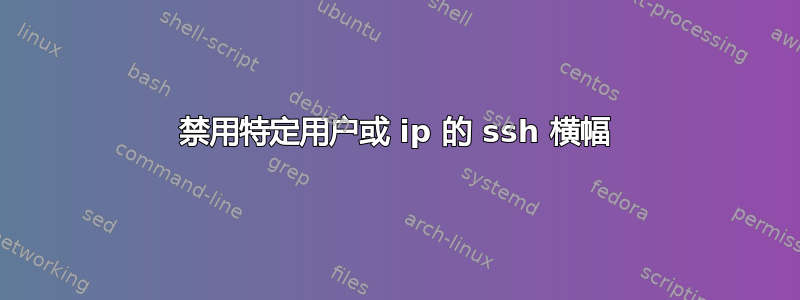
我通过设置 it 启用了出现在密码提示之前的横幅sshd_config。然而,某些用户(尤其是我)确实不需要看到横幅(它也会搞砸很多脚本)。我希望能够为某些用户甚至某些 IP 地址禁用它。我该怎么做呢?
需要说明的是,这是通常出现的旗帜/etc/issue.net,而不是可以被压制的旗帜.hushlogin。
答案1
这是一个例子。有关如何Match工作的详细信息请参见sshd_config手册页。
摘抄
Match Introduces a conditional block. If all of the criteria on the Match
line are satisfied, the keywords on the following lines override those
set in the global section of the config file, until either another Match
line or the end of the file.
The arguments to Match are one or more criteria-pattern pairs. The
available criteria are User, Group, Host, and Address. The match
patterns may consist of single entries or comma-separated lists and may
use the wildcard and negation operators described in the PATTERNS
section of ssh_config(5).
有关允许的模式的详细信息,请参见ssh_config手册页的“PATTERNS”下。
摘抄
PATTERNS
A pattern consists of zero or more non-whitespace characters, ‘*’
(a wildcard that matches zero or more characters), or ‘?’ (a wildcard
that matches exactly one character). For example, to specify a set of
declarations for any host in the “.co.uk” set of domains, the following
pattern could be used:
Host *.co.uk
The following pattern would match any host in the 192.168.0.[0-9] network
range:
Host 192.168.0.?
A pattern-list is a comma-separated list of patterns. Patterns within
pattern-lists may be negated by preceding them with an exclamation mark
(‘!’). For example, to allow a key to be used from anywhere within an
organisation except from the “dialup” pool, the following entry (in
authorized_keys) could be used:
from="!*.dialup.example.com,*.example.com"
例子
Match User user1,user2
Banner "none"
答案2
使用符合适当条件的一节或多Match节,并将其中的选项设置为。sshd_configBannernone


