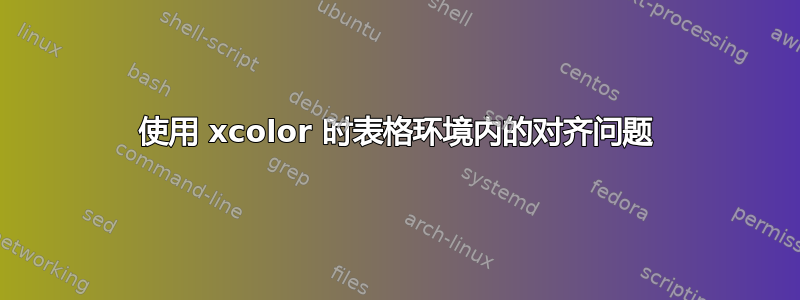
我正在尝试构建一个包含多个编号方程的表格,因此我使用了环境align。另一方面,我需要为一些单元格着色,因此我将xcolor包包含在table选项中。但是,我无法构建以下 MWE:
\documentclass{article}
\usepackage[table]{xcolor}
\usepackage{amsmath}
\begin{document}
\begin{tabular}{p{0.5\textwidth}}
{\begin{align}
S &= 4 \pi r ^2 \\
V &= 4/3 \pi r^3
\end{align}}
\end{tabular}
\end{document}
Misplaced \omit. \end{align}是我得到的错误。删除该table选项会使它消失。我尝试调查xcolor文档,但我不清楚该选项的作用。你如何解决这个问题?
编辑:抱歉,我回复晚了,因为要赶快完成文档,忘记了在这里发过问题。我发现我的 MWE 太小了,让你们中的一些人感到困惑,所以我只是稍微修改了一下。我当然需要环境align,因为我想在一个单元格中显示多个方程式。
答案1
这可能是做了正确的事情。
\documentclass{article}
\usepackage{amsmath}
\usepackage{colortbl}
\begin{document}
\begin{tabular}{p{0.5\textwidth}}
{\makeatletter\CT@everycr{\the\everycr}\begin{align}
S &= \pi r ^2
\end{align}}
\end{tabular}
\end{document}
答案2
我在小页面里面使用了方程式。
\documentclass{article}
\usepackage[table]{xcolor}
\usepackage{amsmath}
\begin{document}
\begin{tabular}{p{0.5\textwidth}}
\cellcolor{yellow}\begin{minipage}{.5\textwidth}\begin{equation} S = \pi r ^2 \end{equation}\end{minipage}\\
\end{tabular}
\end{document}
已编辑
看到 David 的评论后,minipage我尝试了一下,它也成功了(之前肯定犯了一些错误)。下面是另一段代码,以及使用和不使用的结果minipage。
\documentclass{article}
\usepackage[table]{xcolor}
\usepackage{amsmath}
\begin{document}
\begin{tabular}{p{0.5\textwidth}}
\cellcolor{yellow}\begin{equation} S = \pi r ^2 \end{equation}\\
\cellcolor{red}\begin{minipage}{.5\textwidth}\begin{equation} S = \pi r ^2 \end{equation}\end{minipage}\\
\end{tabular}
\end{document}
结果如下。第一行没有 minipage,第二行有 minipage。垂直空间有差异。



