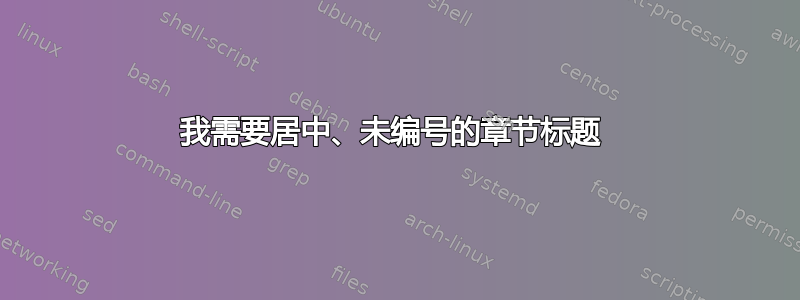
我见过的每一本商业书籍的章节和小节标题都居中且没有数字。如果你只是在亚马逊上浏览商业书籍并查看预览,你就会明白我的意思。
状况:
- 我正在使用 KOMA 产品。几个月前,我遇到了一些棘手的问题,这些问题都用 KOMA 解决了,这是理所当然的。这意味着不再使用
titlesec有时提到的其他大多数软件包 - 我不想将书中的所有章节从使用更改
section为section*这会完全消除章节中的数字,并将其从目录中删除。我想要所有正常的章节行为,只是我不希望出现数字。我的理解是 LaTeX 的目标是从内容中删除格式。这些是常规章节,我只想从章节标题的输出中消除数字。 - 我找到了一个消除数字的答案,但它在数字后面留下了句号。建议的解决方案也需要消除句号。我希望标题准确显示我在部分括号中输入的内容。
这是我的测试样本:
\documentclass{scrbook}
\addtokomafont{section}{\centering}
\addtokomafont{subsection}{\centering}
\begin{document}
\mainmatter
\chapter{Sample Chapter}
\section{First Section}
asdfasdfasdf
\subsection{Subsection}
asdfasdfasdf
\subsection{Subsection}
asdfasdfasdf
\section{Second Section}
asdfasdfasdf
\subsection{Subsection}
asdfasdfasdf
\subsection{Subsection}
asdfasdfasdf
\end{document}

需要从章节标题中删除数字。
答案1
@egreg 提供的这个答案是为了使用\setcounter{secnumdepth}{0},因此完整的测试文件是:
\documentclass{scrbook}
\addtokomafont{section}{\centering}
\addtokomafont{subsection}{\centering}
\setcounter{secnumdepth}{0}
\begin{document}
\mainmatter
\chapter{Sample Chapter}
\section{First Section}
asdfasdfasdf
\subsection{Subsection}
asdfasdfasdf
\subsection{Subsection}
asdfasdfasdf
\section{Second Section}
asdfasdfasdf
\subsection{Subsection}
asdfasdfasdf
\subsection{Subsection}
asdfasdfasdf
\end{document}
输出为:

非常感谢


