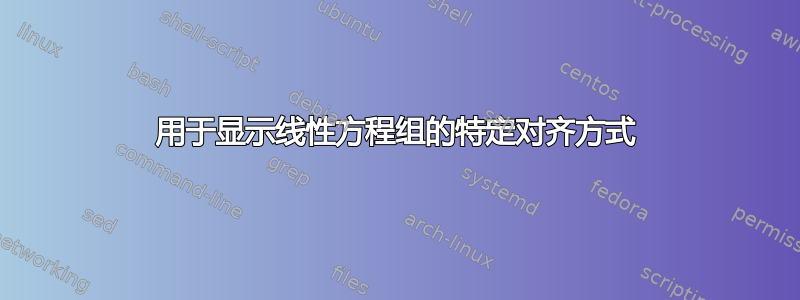
我有几个等效的线性方程组,以下代码显示它们。我想让它们在等号处垂直对齐。我在这个网站上找到了以下应该可以实现的代码。(它是作为序言中的一部分实现的 。我不想把它放在序言中。所以,我知道在下面的代码中newcommand我不需要。)${}=#1$
{\settowidth{\widestright}{${}=#1$}\left\{ \begin{array} {@{}r@{}>{\raggedright\arraybackslash${}}p{\widestright}<{$}@{}}} {\end{array} \right.}
我理解该\settowidth命令将长度命令的值设置为文本参数的宽度。\widestright除了此代码之外,我还没有看到它与此一起使用。\settowidth{\widestright}指示 LaTeX 排版是什么意思?什么是
{@{}r@{}>{\raggedright\arraybackslash${}}p{\widestright}<{$}@{}}}?
这是线性方程组的代码。
\documentclass[10pt]{amsart}
\usepackage{tikz}
\usetikzlibrary{calc,angles,positioning,intersections,quotes,decorations.markings}
\usepackage{mathtools,array}
\usepackage{tkz-euclide}
\usetkzobj{all}
\usepackage{pgfplots}
\pgfplotsset{compat=1.11}
\setlength{\oddsidemargin}{0.0in}
\setlength{\evensidemargin}{0.0in} \setlength{\textwidth}{6.1in}
\setlength{\topmargin}{0.0in} \setlength{\textheight}{9in}
%http://pgfplots.sourceforge.net/pgfplots.pdf
\begin{document}
\begin{gather*}
\left\{
\begin{array}{@{}c@{}c@{}c@{}c@{}c}
-3x & {}-{} & 6y & {}={} & -15 \\
3x & {}+{} & 4y & {}={} & 6
\end{array}
\right.
, \\
\left\{
\begin{array}{@{}r@{}c@{}l}
-3x - 6y & {}={} & -15 \\
-2y & {}={} & -9
\end{array}
\right.
, \\
\left\{
\begin{array}{@{}r@{}c@{}l}
x + 2y & {}={} & 5 \\
y & {}={} & 9/2
\end{array}
\right.
, \\
\left\{
\begin{array}{@{}r@{}c@{}l}
x & {}={} & -4 \\
y & {}={} & 9/2
\end{array}
\right.
.
\end{gather*}
\end{document}
答案1
我不确定您是否希望与等号对齐。但这里是:
\documentclass[10pt]{amsart}
\usepackage{systeme,mathtools}
\begin{document}
\begin{align*}
\systeme{
-3x-6y=\mathrlap{-15},
3x+4y=\mathrlap{6}
}
\\
\systeme{
-3x-6y=\mathrlap{-15},
-2y=\mathrlap{-9}
}
\\
\systeme{
x+2y=\mathrlap{5},
y=\mathrlap{9/2}
}
\\
\systeme*{% no alignment on the left hand side
x=\mathrlap{-4},
y=\mathrlap{9/2}
}
\end{align*}
\end{document}

我删除了逗号,这样它们看起来就像是悬在空中一样。
这些\mathrlap命令隐藏了常数项的宽度;由于第一列中的所有内容align*都右对齐,所以行上最后“可见”的内容是等号(实际上是系统的右边距,但差别不大)。
这是一个带有居中标点的版本:结果非常差,正如您所清楚看到的。
\documentclass[10pt]{amsart}
\usepackage{systeme,mathtools}
\newcommand{\syspunct}[2]{%
\makebox[0pt][l]{\hphantom{$#1$}#2}%
}
\begin{document}
\begin{align*}
\systeme{
-3x-6y=\mathrlap{-15},
3x+4y=\mathrlap{6}
}\syspunct{-15}{,}
\\
\systeme{
-3x-6y=\mathrlap{-15},
-2y=\mathrlap{-9}
}\syspunct{-15}{,}
\\
\systeme{
x+2y=\mathrlap{5},
y=\mathrlap{9/2}
}\syspunct{-15}{,}
\\
\systeme*{% no alignment on the left hand side
x=\mathrlap{-4},
y=\mathrlap{9/2}
}\syspunct{-15}{.}
\end{align*}
\end{document}



