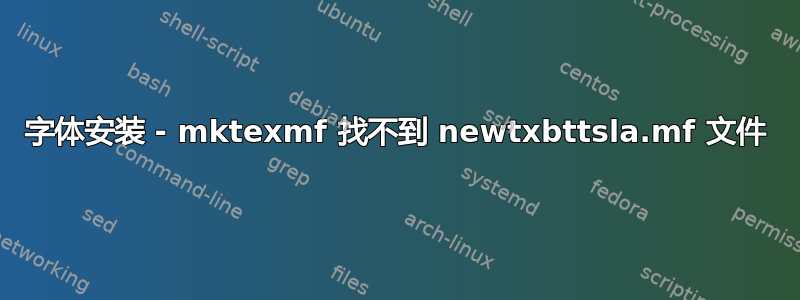
操作系统:Windows 7。
TexLive:pdfTeX 3.1415926-2.5-1.40.14(TeX Live 2013/W32TeX),kpathsea 版本 6.1.1
我一直遵守规则https://www.tug.org/fonts/fontinstall.html
- 我已经更新了我的 TexLive 软件包ftp://tug.org/historic/systems/texlive/2013/tlnet-final从TeX Live 管理器
- 我从http://www.ctan.org/tex-archive/fonts/newtxtt并解压到 C:\texlive\texmf-local\fonts
- 我已将 C:\texlive\texmf-local\fonts\newtxtt\tex 复制到 C:\texlive\texmf-local\tex\latex\local
- 我将 C:\texlive\texmf-local\fonts\newtxtt\tfm 改为 C:\texlive\texmf-local\fonts
- 用过的
mktexlsr - 已检查
kpsewhich newtxtt.sty - 用过的
updmap-sys --enable Map=newtxtt.map
运行 pdflatex 处理 LaTeX 文件时,我得到
(\end occurred when \ifx on line 1 was incomplete){c:/texlive/2013/texmf-dist/f
onts/enc/dvips/cm-super/cm-super-t1.enc}{c:/texlive/2013/texmf-dist/fonts/enc/d
vips/tex-gyre/q-ec.enc}
kpathsea: Running mktexpk --mfmode / --bdpi 600 --mag 1+57/600 --dpi 657 newtxbtta
The command name is C:\texlive\2013\bin\win32\mktexpk
kpathsea: Running mktexmf newtxbtta.mf
The command name is C:\texlive\2013\bin\win32\mktexmf
name = newtxbtta, rootname = newtxbtta, pointsize =
mktexmf: empty or non-existent rootfile!
Cannot find newtxbtta.mf .
I try ps2pk --> gsftopk --> ttf2pk --> hbf2gf.
Font resources should be under a directory with the name "fonts".
Furthermore, there must be at least two directories under the directory "fonts".
Invalid path name.
Cannot get destination directory name.
kpathsea: Appending font creation commands to missfont.log.
!pdfTeX error: pdflatex.exe (file newtxbtta): Font newtxbtta at 657 not found
==> Fatal error occurred, no output PDF file produced!
我尝试将newtxtt子目录直接复制到fonts目录 (in texmf-local)。同样的错误。
答案1
最好考虑更新到最新版本的 TeX Live。但是,如果您目前无法升级,您可以按照以下步骤安装字体:
禁用地图文件:
updmap-sys --disable newtxtt.map删除之前手动安装尝试遗留的所有软件包痕迹。
- 下载TDS 档案正如伯纳德所建议的那样。
将存档放在 的根目录中
TEXMFLOCAL。如果您不确定它在哪里,请使用以下方法获取值kpsewhich --var=TEXMFLOCAL解压缩该档案。
更新文件名数据库:
mktexlsr $(kpsewhich --var=TEXMFLOCAL)启用地图文件:
updmap-sys --enable Map=newtxtt.map


