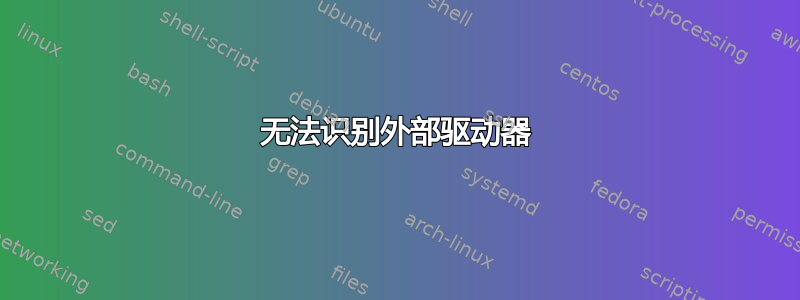
我目前正在运行elementary OS(基于Ubuntu的Linux操作系统,因此Ubuntu中的所有内容都可以在其中运行)-与Windows 8双重启动。
我有一个 3TB 外置硬盘 (USB 3.0),插入时似乎无法识别。它在 Windows 下运行良好(7 和 8)。
它使用 GPT 分区表并格式化为 NTFS。
当我插入它时,驱动器上的指示灯闪烁,但它不会显示在设备下,如果我运行 fdisk 或 gdisk,它们似乎会冻结。
使用dmesg我可以看到这个:
[ 1511.173737] usb 4-2: new SuperSpeed USB device number 6 using xhci_hcd
[ 1511.198057] scsi11 : usb-storage 4-2:1.0
[ 1512.198085] scsi 11:0:0:0: Direct-Access ST3000DM 001-9YN166 CC4C PQ: 0 ANSI: 0
[ 1512.199618] sd 11:0:0:0: Attached scsi generic sg3 type 0
[ 1512.199836] sd 11:0:0:0: [sdc] Very big device. Trying to use READ CAPACITY(16).
[ 1512.200003] sd 11:0:0:0: [sdc] 5860533168 512-byte logical blocks: (3.00 TB/2.72 TiB)
[ 1512.200904] sd 11:0:0:0: [sdc] Write Protect is off
[ 1512.200915] sd 11:0:0:0: [sdc] Mode Sense: 23 00 00 00
[ 1512.201913] sd 11:0:0:0: [sdc] No Caching mode page present
[ 1512.201926] sd 11:0:0:0: [sdc] Assuming drive cache: write through
[ 1512.202655] sd 11:0:0:0: [sdc] Very big device. Trying to use READ CAPACITY(16).
[ 1512.204294] sd 11:0:0:0: [sdc] No Caching mode page present
[ 1512.204306] sd 11:0:0:0: [sdc] Assuming drive cache: write through
[ 1543.300083] usb 4-2: reset SuperSpeed USB device number 6 using xhci_hcd
[ 1543.318785] xhci_hcd 0000:04:00.0: xHCI xhci_drop_endpoint called with disabled ep ffff8801cb1ec480
[ 1543.318797] xhci_hcd 0000:04:00.0: xHCI xhci_drop_endpoint called with disabled ep ffff8801cb1ec4c0
[ 1574.366771] usb 4-2: reset SuperSpeed USB device number 6 using xhci_hcd
[ 1574.385450] xhci_hcd 0000:04:00.0: xHCI xhci_drop_endpoint called with disabled ep ffff8801cb1ec480
[ 1574.385454] xhci_hcd 0000:04:00.0: xHCI xhci_drop_endpoint called with disabled ep ffff8801cb1ec4c0
稍后:
[ 1698.142961] sd 11:0:0:0: [sdc] Unhandled error code
[ 1698.142972] sd 11:0:0:0: [sdc] Result: hostbyte=DID_ABORT driverbyte=DRIVER_OK
[ 1698.142980] sd 11:0:0:0: [sdc] CDB: Read(10): 28 00 00 00 00 00 00 00 08 00
[ 1698.143000] end_request: I/O error, dev sdc, sector 0
[ 1698.143009] Buffer I/O error on device sdc, logical block 0
我也尝试过 USB 2 端口中的驱动器,但遇到了同样的问题,而且我似乎无法真正找到任何研究 dmesg 输出的相关答案,因此非常感谢任何帮助。
任何人都知道为什么它不会出现或尝试什么?
答案1
检查您的内核版本,确保它支持读取和写入具有 4KB 扇区的驱动器。容量为 TB 范围的新型驱动器已从 512B 扇区的旧标准更改为 4KB 扇区。我相信您需要使用内核 2.6.31 或更高版本。 Windows 7 和 8 本身都支持 4KB 扇区,这就是为什么当您测试该驱动器时,该驱动器可能可以在这些操作系统上运行。
再次查看输出后,您的驱动器似乎使用 512B 扇区或模拟它们的使用,因为输出的第 6 行提到了 512B 的块大小。因为它们是逻辑块,所以它仍然可能在幕后使用 4KB 块。现在我认为这可能是驱动程序的问题。
您可以尝试的一些故障排除步骤如下:
- 如果用户可以维修 USB HDD 适配器,请尝试将较小的驱动器放入 USB 外壳中,并确认您可以安装和访问该驱动器。这至少可以确认驱动程序正在加载。 - 使用 3TB 驱动器,检查它是否仍能识别 USB 总线上的设备。运行以下命令并在输出中查找您的 USB 附件。因为我不熟悉你的发行版,所以我提供了几个。
# lsusb;
# lshw;
# lshal;
# lspci;
-您提到设备中不存在驱动器。这是否意味着运行以下命令时不存在任何条目或文件?
# ls /dev/sdc;
-如果运行上述命令时存在文件/设备,您可以粘贴以下命令的输出吗?
# hdparm -I /dev/sdc;


