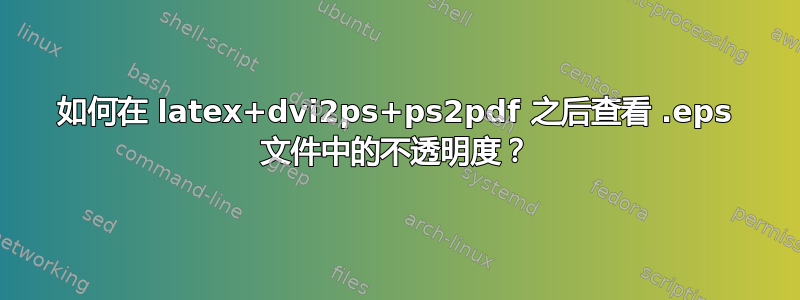
我正在尝试使用任意部分不透明度为 50% 的图像。
.eps 文件没有问题,我可以使用 xnview 之类的查看器很好地查看它,并带有透明区域。
问题是,当我编译我的.tex 并获取.pdf 文件时,这个.pdf 中不存在不透明度。
.eps 文件由 Mathematica 10 制作
我的代码示例是:
\documentclass[12pt,a4paper]{article}
%\renewcommand{\baselinestretch}{1.5} % interlineado de 1.5
\usepackage[utf8]{inputenc}
\usepackage[T1]{fontenc}
\usepackage[spanish]{babel}
\usepackage{graphicx,mwe}
\begin{document}
This is a test.\\
\begin{figure}
\centering
% Requires \usepackage{graphicx}
\includegraphics[width=22mm]{example-image.eps}
\caption{Fact.Region.}\label{regionfact}
\end{figure}
\begin{figure}[h!]
\centering
% Requires \usepackage{graphicx}
\includegraphics[width=110mm]{image-opacity.eps}\\
\caption{Extensión natural de la función, y región factible que nos ocupa.}\label{extensionnatural}
\end{figure}
The cuasi-End.\\
\end{document}
image-opacity.eps 在这个链接中(我无法附加此文件) 图像不透明度.eps


