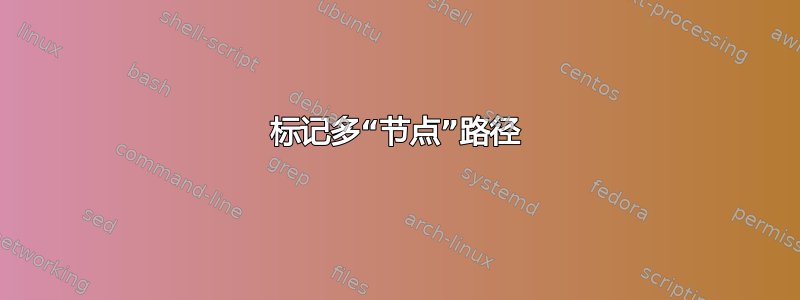
我想用以下命令请求绘制的路径
\draw [->] (4) to [out=225,in=0] (11) to [out=180,in=-90] (12) to [out=90] (2);
我如何在路径上添加倾斜标签。此外,如果我想让标签出现在 (12) 和 (2) 之间的部分,我该怎么做?
谢谢!
已编辑
抱歉。代码和生成的输出如下。
\begin{tikzpicture}[->,>=stealth',node distance=5cm,font=\small\setstretch{1.0}]
\node [state] (1) [] {A};
\node [state] (2) [below=15cm of 1] {B};
\node [state] (3) [left of=2] {C};
\node [state] (4) [above of=3] {D};
\node [] (5) [below=1cm of 3] {};
\node [] (6) [left of=4] {};
\draw [->,smooth] (2) to [out=225,in=0] (5) to [out=180,in=-90] (6) to [out=90] (1);
\end{tikzpicture}

答案1
您可以将带有选项的节点 [pos=0.8,above,sloped]放在适当的位置
\draw [->,smooth] (2) to [out=225,in=0] (5) to [out=180,in=-90] (6) to [out=90]node[pos=0.8,above,sloped]{here} (1);
此外,使用positioning库应该= of不是of =,使用 ese 你的代码变成
\documentclass[12pt,tikz,border=5]{standalone}
\usetikzlibrary{automata,arrows,positioning}
\begin{document}
\begin{tikzpicture}[->,>=stealth',node distance=5cm,font=\small]
\node [state] (1) {A};
\node [state,below=15cm of 1] (2) {B};
\node [state] (3) [left = of 2] {C};
\node [state] (4) [above = of 3] {D};
\node [] (5) [below=1cm of 3] {};
\node [] (6) [left = of 4] {};
\draw [->,smooth] (2) to [out=225,in=0] (5) to [out=180,in=-90] (6) to [out=90]node[pos=0.8,above,sloped]{here} (1);
\end{tikzpicture}
\end{document}



