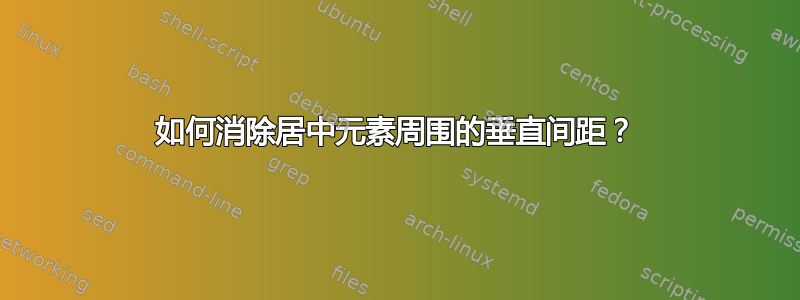
我有一篇论文使用了该包mla13。它的开头是这样的:
\documentclass[12pt,letterpaper]{article}
\usepackage[dvips,xetex]{graphicx}
\usepackage{fontspec}
\setmainfont{Linux Libertine O}
\usepackage{mla13}
\firstname{Jonathan}
\lastname{Reeve}
\professor{Writing Sample}
\class{Submitted with Graduate Application}
\title{Narrative Chiaroscuro: Light and Dark Imagery in \emph{Bleak House} and \emph{Middlemarch}}
\begin{document}
\makeheader
In an 1873 review in the \emph{Galaxy}, Henry James criticizes George Eliot's \emph{Middlemarch} as he might a painting:
看一下mla13.sty就会发现,这就是生成页眉和标题的全部过程:
\newcommand*{\makeheader}{\begingroup
\rmfamily
\fontsize{12}{2}
\noindent \@firstname\ \@lastname\\
\@professor\\
\@class\\
\datef\@date
\begin{center}
\@title
\end{center}
\endgroup}
但我得到的是这样的:

标题周围有垂直空间。根据 MLA 规范,标题上方和下方不应有额外空间。如何删除它?
答案1
\begin{center}逐渐更换{\centering以\end{center}减少\par}垂直间距。
\fontsize{12}{2}
意思是字体尺寸为 12pt,基线为 2pt,您是这个意思吗?


