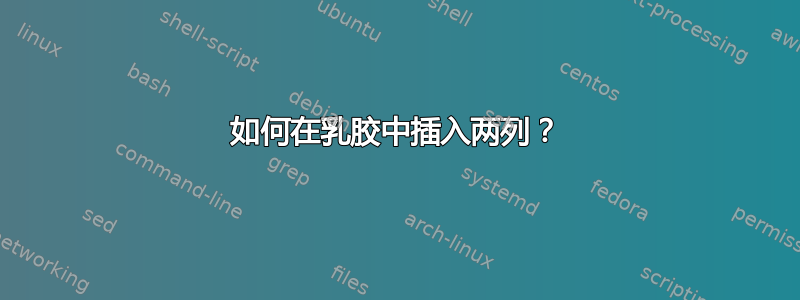
我想编写下面显示的图片的代码。
我该如何编码?我很困惑
答案1
如果行需要对齐,将一小段文本放入两列的一个简单方法是使用基本tabular环境。您可以使用p规范来获取一行换行文本。
\documentclass{article}
\begin{document}
\begin{tabular}{l p{0.5\linewidth}}
Line 1 on the left & Line 1 on the right\\
Line 2 on the left & Line 2 on the right overflowing with a lot of extra text\\
\end{tabular}
\end{document}
对于发现这个答案很有帮助的 TeX 初学者,你可以texdoc lshort在终端输入找到 LaTeX 的基本介绍。
答案2
如图所示https://stackoverflow.com/questions/1491717/how-to-display-a-content-in-two-column-layout-in-latex有多个有用的选项:
多色
使用多色包(如果省略\columnbreak,则列将自动平衡):
\usepackage{multicol}
\begin{multicols}{2}
Column 1
\columnbreak
Column 2
\end{multicols}
小页面
或者,为了进行精确控制,添加一个小页面:
\begin{minipage}[position]{width}
text
\end{minipage}
您可能还会发现这很有用:如何在多列页面中强制分列?


