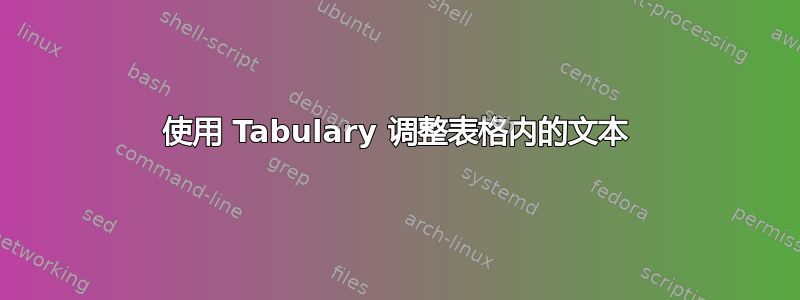
问题:
在查看了关于 Tabulary 的现有线程后,我找不到以下代码的问题。文本无法在表格内调整。
代码:
\begin{table}[hbtp]
\footnotesize
\centering
\begin{tabulary}{1.0\textwidth}{L|L|L|L|L|L}
\hline
\textbf{Level} &
\textbf{Technology} &
\textbf{People} &
\textbf{Activities} &
\textbf{Focus} &
\textbf{Function} \\
\hline
Consensus-seeking &
Social and collaborative media designed for civic engagement &
Organizations &
Agree &
Goals &
Negotiated articulation, co-creation, consensus seeking \\
\hline
\end{tabulary}
\caption{Caption starts here}
\label{XXX}
\end{table}
输出:

问题:
(1)为什么文本没有相应调整?理想的解决方案是标题为 100%,文本将据此进行调整。
(2)为什么有些线条比其他线条更粗?如何解决此问题?
答案1

\documentclass{article}
\usepackage{tabulary}
\begin{document}
\begin{table}[hbtp]
\footnotesize
\centering
\settowidth\tymin{\textbf{Activities}}
\setlength\extrarowheight{2pt}
\begin{tabulary}{1.0\textwidth}{L|L|L|L|L|L}
\hline
\textbf{Level} &
\textbf{Technology} &
\textbf{People} &
\textbf{Activities} &
\textbf{Focus} &
\textbf{Function} \\
\hline
Consensus-seeking &
Social and collaborative media designed for civic engagement &
Organizations &
Agree &
Goals &
Negotiated articulation, co-creation, consensus seeking \\
\hline
\end{tabulary}
\caption{Caption starts here}
\label{XXX}
\end{table}
\end{document}


