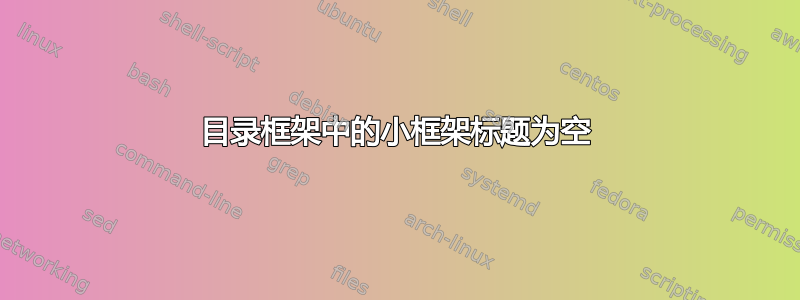
正如标题所示,我想保持背景,但去掉圆圈和文字。[plain]对我来说,用于标题页还可以,但对于目录来说,框架感觉不合适,因此我不是想要使用[plain]。
编辑1:MWE。它包含 3 张幻灯片。所有幻灯片都有这个灰色块,我喜欢它。但我不希望前两张幻灯片也显示圆圈和文本。
\documentclass[xcolor=x11names,compress]{beamer}
\usepackage{graphicx}
\usepackage{tikz}
\useoutertheme[subsection=false]{miniframes}
\useinnertheme{default}
\setbeamercolor*{palette tertiary}{fg=black,bg=black!10}
\title{A title}
\author{Mr Z.}
\date{\today}
\begin{document}
\begin{frame}
\titlepage
\end{frame}
\begin{frame}{Outline}
\tableofcontents[pausesections]
\end{frame}
\section{test}
\subsection{My Test}
\begin{frame}{Frame 1}
\end{frame}
\end{document}
答案1
以下代码定义了一个环境nonavigation,该环境删除了迷你框架导航,同时仍保留了标题本身。要使用它,请将代码包含在文档的前言中(即 和 之间的任何位置\documentclass{beamer})\begin{document},并将不应显示导航栏的框架括在 中\begin{nonavigation} ... \end{nonavigation}。
\makeatletter
\newenvironment{nonavigation}{\let\orig@insertnavigation=\insertnavigation\def\insertnavigation##1{\phantom{\orig@insertnavigation{##1}}}}{}
\makeatother
解释
为了删除迷你框架导航,负责生成导航栏的原始命令(\insertnavigation)被修改为将其输出排版为\phantom,即生成一个与原始内容尺寸相同的空框。这是必要的,因为简单地完全删除导航栏会导致标题中出现不必要的空白。
完整示例
\documentclass[xcolor=x11names,compress]{beamer}
\usepackage{graphicx}
\usepackage{tikz}
\useoutertheme[subsection=false]{miniframes}
\useinnertheme{default}
\setbeamercolor*{palette tertiary}{fg=black,bg=black!10}
\title{A title}
\author{Mr Z.}
\date{\today}
\makeatletter
\newenvironment{nonavigation}{\let\orig@insertnavigation=\insertnavigation\def\insertnavigation##1{\phantom{\orig@insertnavigation{##1}}}}{}
\makeatother
\begin{document}
\begin{nonavigation}
\begin{frame}
\titlepage
\end{frame}
\begin{frame}{Outline}
\tableofcontents[pausesections]
\end{frame}
\end{nonavigation}
\section{test}
\subsection{My Test}
\begin{frame}{Frame 1}
\end{frame}
\end{document}



