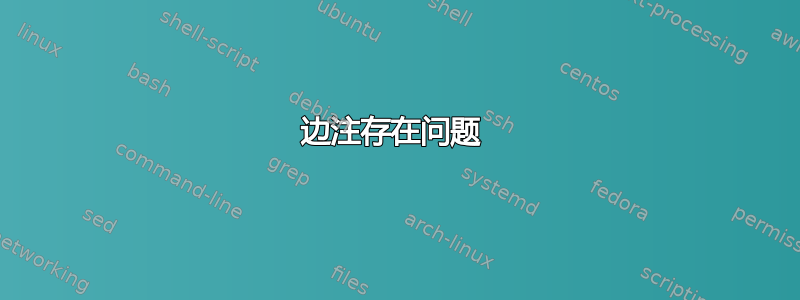
我尝试定义(我的第一个! - 我是 LateX 新手)命令来在文本边缘插入注释,但无论我插入命令在哪里都会引入间隙 :-( 我的命令代码是:
\newcommand{\mnote}[1]
{
\mbox{}\marginnote{\color{red}\footnotesize#1}
}
我这样使用它:
\subsection{Differentiable Manifold}
\mnote{This is the central object in differential geometry.}A differentiable manifold is
但瞧,这会产生令人不快的效果,即在段落字母前添加空格:

我如何才能恢复段落首字母的正确对齐?
答案1
尝试
\newcommand{\mnote}[1]
{%
\mbox{}\marginnote{\color{red}\footnotesize#1}%
}
TeX 将换行符读作空格,就像将空白行读作段落分隔符一样。%就 TeX 而言,使用注释符号 ( ) 会删除换行符/空格,同时仍允许您以易于阅读的方式格式化源代码。


