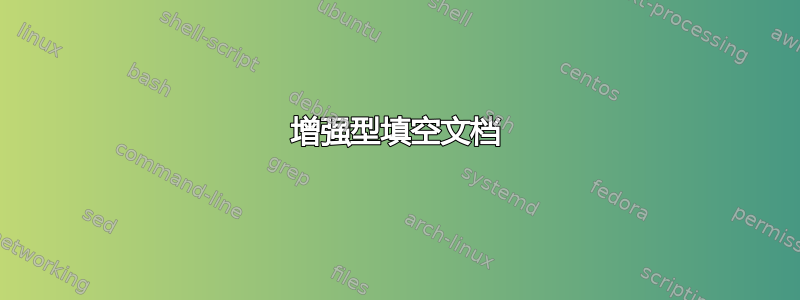
我即将改进上学期的讲座幻灯片。具体来说,我想添加一个填空选项。我发现这个代码建议(来自这里):
\documentclass{article}
\usepackage{censor}
\censorruledepth=-.2ex
\censorruleheight=.1ex
%\StopCensoring
\begin{document}
An the answer is \xblackout{forty two}.
The beginning six words of the Gettysburg Address are \blackout{Four score and seven years ago}.
\end{document}
我认为这将是一个非常好的方法(感谢 Steven B. Segletes)。但是,我相信稍加调整就可以极大地改善我的学生的学习体验。因此,我正在寻找以下内容:
在我的文档(演示文稿)的非涂黑版本中,我希望文本(为学生涂黑)以彩色(比如蓝色)显示。
我相信这将使我的听众更好地理解我的演讲,因为不需要浪费精力去确定哪些部分(来自演示文稿)需要手动复制,哪些部分不需要——这是一个额外的视觉提示。
我的想法是:
来自审查文件我意识到我可以使用\StopCensoring和
\RestartCensoring在输出选项之间切换。我如何使用相同的开关来唤起颜色。例如:
\ifx{\RestartCensoring=True}
\then{\renewcommand{\blackout}[][text=blue]{\blackout}}
\else{Do noting}
\fi
我确信我的 if 语句的语法不正确,但由于我不确定如何实现这个“小技巧”,所以目前我只能提供这些。任何帮助或完全不同的方法都非常欢迎。谢谢大家!
答案1
也许是这样的(已编辑,\censorbox也为 es 提供功能):
\documentclass{article}
\usepackage{censor,xcolor}
\censorruledepth=-.2ex
\censorruleheight=.1ex
\makeatletter
\renewcommand\StopCensoring{%
\def\censor##1{\textcolor{blue}{##1}}%
\def\censorbox##1{\bgroup\color{blue}\un@censorbox{##1}\egroup}%
\let\xblackout\blackout%
}
\renewcommand\censor@box[2][]{\fboxsep=0pt\fbox{\color{white}%
#1\setbox0\hbox{#2}%
\rule[-\the\dp0]{\the\wd0}{\the\ht0+\the\dp0}}}
\makeatother
\begin{document}
And the answer is \censor{forty two}.
\StopCensoring
And the answer is \censor{forty two}.
\RestartCensoring
The beginning six words of the Gettysburg Address are \blackout{Four score and seven years ago}.
\StopCensoring
The beginning six words of the Gettysburg Address are \blackout{Four score and seven years ago}.
\RestartCensoring
The tabular answer is
\censorbox{\begin{tabular}{|c|c|}\hline a & b\\ \hline\end{tabular}}
\StopCensoring
The tabular answer is
\censorbox{\begin{tabular}{|c|c|}\hline a & b\\ \hline\end{tabular}}
\end{document}

答案2
您可以简单地重新定义\blackout和\xblackout。(我们假设已加载color或xcolor包)。
\def\xblackout{\textcolor{blue}} \let\blackout=\xblackout


