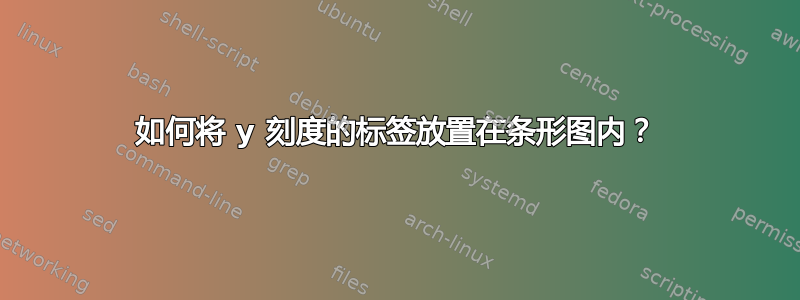
我一直在尝试寻找如何放置 y 刻度普通的和特别的在条形图内而不是条形图的左侧。
以下是最近一次尝试的代码:
\begin{tikzpicture}
\begin{axis}[
%axis lines={left, },% xtick=\empty
%axis lines={left, right},
%legend style={draw=none},
%
%/pgfplots/axis y line*=box|left|middle|center|right|none 219
%giving up on removing top and right lines%%%
compat=newest,
title=Gears Rxf,
xbar, xmin=0,
bar width= 1.0cm,
width=12cm, height=5cm, enlarge y limits=0.5,
xlabel={Points},
%==========
y=2.5cm,
symbolic y coords={Special,Normal},
ytick={Debugging, Normal},
y tick label style={rotate=0,anchor=east},
%yticklabel style={inner ysep=0pt, anchor=south east},
nodes near coords, nodes near coords align={horizontal},
]
\addplot[color=gray,fill] coordinates {(2.31,Normal)};
\addplot[color=black,fill] coordinates {(2.58,Special)};
\end{axis}
\end{tikzpicture}
实际的

期望

答案1
添加axis on top以避免条形重印标签。
然后我们想要
y tick label style={anchor=west,color=white,xshift=\pgfkeysvalueof{/pgfplots/major tick length}},
到:
- 锚定在标签的西边,
- 颜色为白色,以便文本显示在黑色上,并且
- 向右移动一个刻度宽度,因为您可能不想改变刻度标记本身的位置。
我们还需要bar shift=0pt将标签垂直置于条形图的中心。
\documentclass{standalone}
\usepackage{pgfplots}
\pgfplotsset{compat=1.11}
\begin{document}
\begin{tikzpicture}
\begin{axis}[
%axis lines={left, },% xtick=\empty
%axis lines={left, right},
%legend style={draw=none},
%
%/pgfplots/axis y line*=box|left|middle|center|right|none 219
%giving up on removing top and right lines%%%
compat=newest,
axis on top,
title=Gears Rxf,
xbar, xmin=0,
bar width= 1.0cm,
width=12cm, height=5cm, enlarge y limits=0.5,
xlabel={Points},
%==========
y=2.5cm,
symbolic y coords={Special,Normal},
ytick={Special, Normal},
y tick label style={anchor=west,color=white,xshift= \pgfkeysvalueof{/pgfplots/major tick length}},
bar shift=0pt,
%yticklabel style={inner ysep=0pt, anchor=south east},
nodes near coords, nodes near coords align={horizontal},
]
\addplot[color=gray,fill] coordinates {(2.31,Normal)};
\addplot[color=black,fill] coordinates {(2.58,Special)};
\end{axis}
\end{tikzpicture}
\end{document}

答案2
添加bar shift=0pt参数addplot:
\documentclass{standalone}
\usepackage{pgfplots,tikz}
\pgfplotsset{compat=1.10}
\begin{document}
\begin{tikzpicture}
\begin{axis}[
%axis lines={left, },% xtick=\empty
%axis lines={left, right},
%legend style={draw=none},
%
%/pgfplots/axis y line*=box|left|middle|center|right|none 219
%giving up on removing top and right lines%%%
compat=newest,
title=Gears Rxf,
xbar, xmin=0,
bar width= 1.0cm,
width=12cm, height=5cm, enlarge y limits=0.5,
xlabel={Points},
%==========
y=2.5cm,
symbolic y coords={Special,Normal},
ytick={Special, Normal},
y tick label style={rotate=45,anchor=east},
%yticklabel style={inner ysep=0pt, anchor=south east},
nodes near coords, nodes near coords align={horizontal},
]
\addplot[bar shift=0pt,color=gray,fill] coordinates {(2.31,Normal)};
\addplot[bar shift=0pt,color=black,fill] coordinates {(2.58,Special)};
\end{axis}
\end{tikzpicture}
\end{document}


