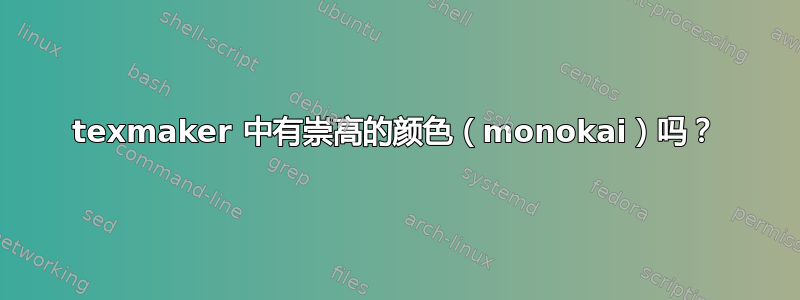
我目前正在编译和编写 latex 代码TexMaker,但我最近爱上了Sublime的配色方案

(如果图像太小,请右键单击并选择看图) 然而 TexMaker 中的颜色布局完全不同。对比度太高,不符合我的品味。

有没有办法复制或重写 TexMaker 的深色主题来模仿 Sublimes?
(我知道我可以找到相应的颜色,但它们使用不同的调色板,我发现很难在它们之间转换。)
答案1
将此代码添加到您的模板配置中并加载此主题。您可能可能会更改上述代码中的一些先前的颜色。请访问此网站 (http://html-color-codes.info/)并尝试改变颜色
[formats]
version=1.0
data\normal\priority=-1
data\normal\bold=false
data\normal\italic=false
data\normal\overline=false
data\normal\underline=false
data\normal\strikeout=false
data\normal\waveUnderline=false
data\normal\foreground=#C9C38D
data\normal\fontFamily=
data\normal\pointSize=0
data\background\priority=-1
data\background\bold=false
data\background\italic=false
data\background\overline=false
data\background\underline=false
data\background\strikeout=false
data\background\waveUnderline=false
data\background\background=#1C1C1C
data\background\fontFamily=
data\background\pointSize=0
data\commentTodo\priority=-1
data\commentTodo\bold=false
data\commentTodo\italic=false
data\commentTodo\overline=false
data\commentTodo\underline=false
data\commentTodo\strikeout=false
data\commentTodo\waveUnderline=false
data\commentTodo\foreground=#848484
data\commentTodo\fontFamily=
data\commentTodo\pointSize=0
data\comment\priority=-1
data\comment\bold=false
data\comment\italic=false
data\comment\overline=false
data\comment\underline=false
data\comment\strikeout=false
data\comment\waveUnderline=false
data\comment\foreground=#848484
data\comment\fontFamily=
data\comment\pointSize=0
data\keyword\priority=-1
data\keyword\bold=false
data\keyword\italic=false
data\keyword\overline=false
data\keyword\underline=false
data\keyword\strikeout=false
data\keyword\waveUnderline=false
data\keyword\foreground=#66A7AF
data\keyword\fontFamily=
data\keyword\pointSize=0
data\extra-keyword\priority=-1
data\extra-keyword\bold=true
data\extra-keyword\italic=false
data\extra-keyword\overline=false
data\extra-keyword\underline=false
data\extra-keyword\strikeout=false
data\extra-keyword\waveUnderline=false
data\extra-keyword\foreground=#66A7AF
data\extra-keyword\fontFamily=
data\extra-keyword\pointSize=0
data\math-keyword\priority=-1
data\math-keyword\bold=false
data\math-keyword\italic=false
data\math-keyword\overline=false
data\math-keyword\underline=false
data\math-keyword\strikeout=false
data\math-keyword\waveUnderline=false
data\math-keyword\foreground=#66A7AF
data\math-keyword\fontFamily=
data\math-keyword\pointSize=0
data\link\priority=-1
data\link\bold=false
data\link\italic=false
data\link\overline=false
data\link\underline=true
data\link\strikeout=false
data\link\waveUnderline=false
data\link\fontFamily=
data\link\pointSize=0
data\align-ampersand\priority=-1
data\align-ampersand\bold=true
data\align-ampersand\italic=false
data\align-ampersand\overline=false
data\align-ampersand\underline=false
data\align-ampersand\strikeout=false
data\align-ampersand\waveUnderline=false
data\align-ampersand\foreground=#66A7AF
data\align-ampersand\fontFamily=
data\align-ampersand\pointSize=0
data\verbatim\priority=-1
data\verbatim\bold=false
data\verbatim\italic=false
data\verbatim\overline=false
data\verbatim\underline=false
data\verbatim\strikeout=false
data\verbatim\waveUnderline=false
data\verbatim\fontFamily=
data\verbatim\pointSize=0
data\sweave\priority=-1
data\sweave\bold=false
data\sweave\italic=false
data\sweave\overline=false
data\sweave\underline=false
data\sweave\strikeout=false
data\sweave\waveUnderline=false
data\sweave\fontFamily=
data\sweave\pointSize=0
data\picture\priority=-1
data\picture\bold=false
data\picture\italic=false
data\picture\overline=false
data\picture\underline=false
data\picture\strikeout=false
data\picture\waveUnderline=false
data\picture\foreground=#66A7AF
data\picture\fontFamily=
data\picture\pointSize=0
data\numbers\priority=-1
data\numbers\bold=false
data\numbers\italic=false
data\numbers\overline=false
data\numbers\underline=false
data\numbers\strikeout=false
data\numbers\waveUnderline=false
data\numbers\foreground=#66A7AF
data\numbers\fontFamily=
data\numbers\pointSize=0
data\math-delimiter\priority=-1
data\math-delimiter\bold=true
data\math-delimiter\italic=false
data\math-delimiter\overline=false
data\math-delimiter\underline=false
data\math-delimiter\strikeout=false
data\math-delimiter\waveUnderline=false
data\math-delimiter\foreground=#66A7AF
data\math-delimiter\fontFamily=
data\math-delimiter\pointSize=0
data\text\priority=-1
data\text\bold=false
data\text\italic=false
data\text\overline=false
data\text\underline=false
data\text\strikeout=false
data\text\waveUnderline=false
data\text\fontFamily=
data\text\pointSize=0
data\escapeseq\priority=-1
data\escapeseq\bold=false
data\escapeseq\italic=false
data\escapeseq\overline=false
data\escapeseq\underline=false
data\escapeseq\strikeout=false
data\escapeseq\waveUnderline=false
data\escapeseq\fontFamily=
data\escapeseq\pointSize=0
data\latexSyntaxMistake\priority=-1
data\latexSyntaxMistake\bold=false
data\latexSyntaxMistake\italic=false
data\latexSyntaxMistake\overline=false
data\latexSyntaxMistake\underline=false
data\latexSyntaxMistake\strikeout=false
data\latexSyntaxMistake\waveUnderline=false
data\latexSyntaxMistake\fontFamily=
data\latexSyntaxMistake\pointSize=0
data\environment\priority=-1
data\environment\bold=false
data\environment\italic=false
data\environment\overline=false
data\environment\underline=false
data\environment\strikeout=false
data\environment\waveUnderline=false
data\environment\foreground=#b58900
data\environment\fontFamily=
data\environment\pointSize=0
data\structure\priority=-1
data\structure\bold=true
data\structure\italic=false
data\structure\overline=false
data\structure\underline=false
data\structure\strikeout=false
data\structure\waveUnderline=false
data\structure\fontFamily=
data\structure\pointSize=0
data\current\priority=-1
data\current\bold=false
data\current\italic=false
data\current\overline=false
data\current\underline=false
data\current\strikeout=false
data\current\waveUnderline=false
data\current\background=#292929
data\current\fontFamily=
data\current\pointSize=0
答案2
这是我的 Monokai 克隆。打开~/.config/xm1/texmaker.ini并替换以下几行:
Color\Background=@Variant(\0\0\0\x43\x1\xff\xff''((\"\"\0\0)
Color\Command=@Variant(\0\0\0\x43\x1\xff\xff\x66\x66\xd9\xd9\xef\xef\0\0)
Color\Comment=@Variant(\0\0\0\x43\x1\xff\xffuuqq^^\0\0)
Color\Highlight=@Variant(\0\0\0\x43\x1\xff\xff\x38\x38\x38\x38\x30\x30\0\0)
Color\Keyword=@Variant(\0\0\0\x43\x1\xff\xff\xf9\xf9&&rr\0\0)
Color\KeywordGraphic=@Variant(\0\0\0\x43\x1\xff\xff\x85\x85\x99\x99\0\0\0\0)
Color\Line=@Variant(\0\0\0\x43\x1\xff\xff''((\"\"\0\0)
Color\Math=@Variant(\0\0\0\x43\x1\xff\xff\xe6\xe6\xdb\xdbtt\0\0)
Color\NumberGraphic=@Variant(\0\0\0\x43\x1\xff\xff\xcb\xcbKK\x16\x16\0\0)
Color\Standard=@Variant(\0\0\0\x43\x1\xff\xff\xf8\xf8\xf8\xf8\xf2\xf2\0\0)
Color\Todo=@Variant(\0\0\0\x43\x1\xff\xff\xd3\xd3\x36\x36\x82\x82\0\0)
Color\Verbatim=@Variant(\0\0\0\x43\x1\xff\xff\xb5\xb5\x89\x89\0\0\0\0)


